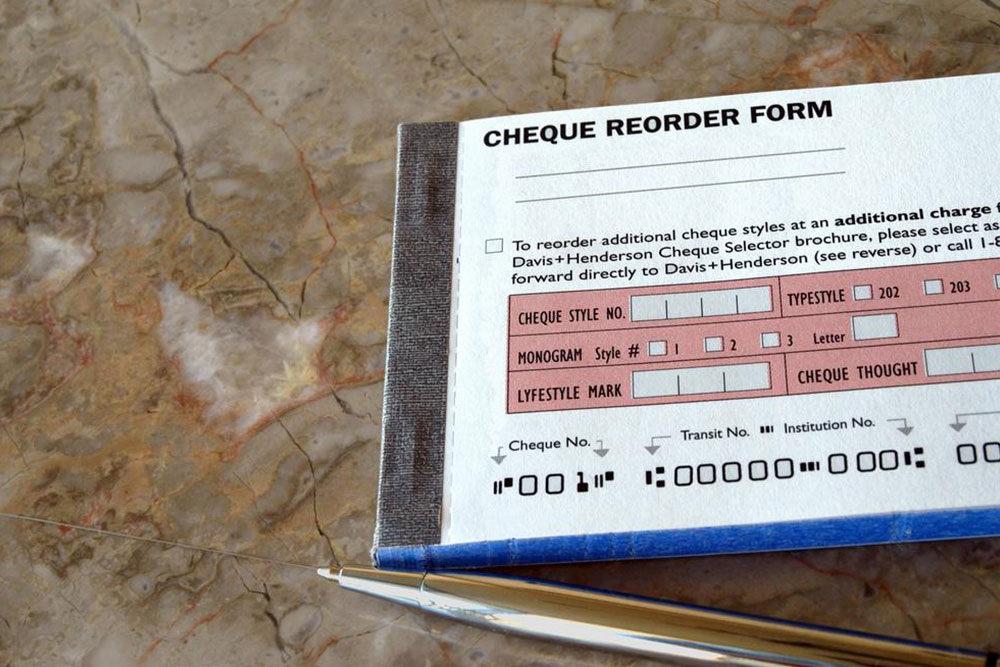Comprehensive Guide to Reordering Bank Checks with Ease
Learn how to effortlessly reorder your bank checks online or in-person. This comprehensive guide covers steps to verify your identity, update your information, and ensure secure delivery of your checks. Whether for personal or business use, understand costs and key details like routing numbers to manage your banking needs efficiently.
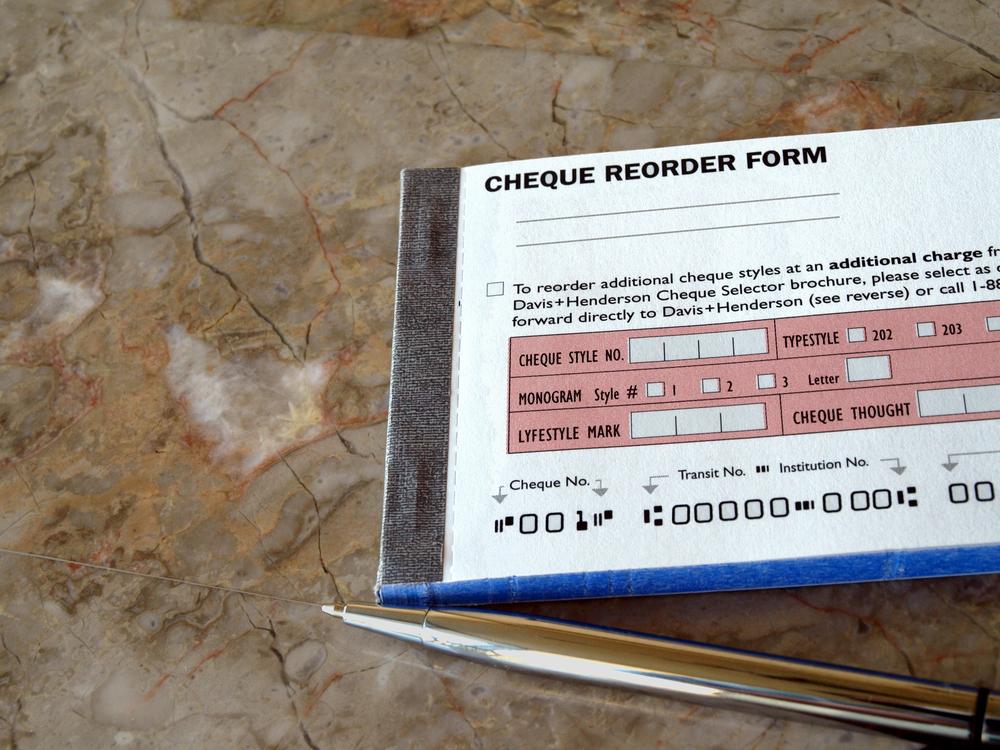
Comprehensive Guide to Reordering Bank Checks with Ease
Thinking about reordering your bank checks? Here's everything you need to know for a smooth process
Bank checks remain a fundamental tool for securely conducting financial transactions, whether on a personal level or within a business context. They are reliable instruments for transferring large sums of money, paying bills, or managing vendor payments. When your checkbook runs low or you need new checks for any reason, understanding the proper procedure to reorder them is essential to avoid disruptions. This detailed guide will walk you through the steps to reorder your bank checks effortlessly, ensuring you can manage your finances confidently and securely.
Do I need to visit my bank branch to reorder checks?
Many banks now allow customers to reorder checks conveniently online through their official banking websites or mobile apps, eliminating the need for a physical visit.
However, it’s important to note that if this is your first time ordering checks, most banks require an in-person visit. This step is crucial for verifying your identity and ensuring the security of your account. During this visit, bank representatives may request identification documents and verify your account details to prevent fraudulent activities and safeguard your funds. Many financial institutions implement this measure to protect consumers from check misuse and prevent potential financial crimes.
Preparatory steps before placing an online check order
If you have previously utilized your bank's online banking services, you can typically reorder checks directly through your secure online account portal, saving you time and effort.
Ensure you have your login credentials (user ID and password) ready. If you do not yet have online banking access, you will need to register for it through your bank’s website.
During registration or login, the bank may ask for information such as your account number, full name, mailing address, and Social Security number (or equivalent). This verification process helps confirm your identity for security purposes.
After successful verification, your login details will be sent to your registered mailing address or via secure email or text message, depending on your bank’s protocol.
Using your credentials, access your online banking platform. Navigate to sections like “My Accounts,” “Check Services,” or “Order Checks” to proceed.
Step-by-step process for reordering checks online
Once logged in, locate the area dedicated to check reordering options. The exact menu name and location vary by bank but are generally labeled clearly.
Select the “Reorder Checks” or similar option. Review your account information displayed—if any details are outdated, such as your address, update them during this process.
If you've recently moved or want your checks sent to a new address, input the new delivery address carefully to ensure timely receipt.
If your name has legally changed—due, for instance, to marriage, divorce, or other reasons—you may be required to visit your bank in person and provide supporting documentation such as a marriage certificate, court order, or legal name change document to update your records.
Understanding your bank routing number
Your bank’s routing number is a unique nine-digit code located at the bottom of your checks. It identifies your financial institution within the national banking system.
When ordering checks, you must enter this routing number along with your individual account number to ensure you receive checks that are compatible with your account details. This prevents delays and mismatched check shipments.
Costs associated with reordering checks
Typically, ordering a new set of checks costs around $25 or less, although prices vary depending on the bank and the style of checks you choose.
Many banks offer options for free checks, especially for customers enrolled in certain account types or promotional offers.
Payments for reorders are generally processed via credit card, debit card, or bank transfer during the online ordering process.
In conclusion, reordering bank checks has become more streamlined and secure with the advent of online banking. Whether you are a seasoned user or a first-time requester, understanding the steps involved ensures that you can reorder checks efficiently without any unnecessary delays. Remember to keep your personal information up-to-date, verify your account details, and review cost options thoroughly to make the most of your banking services.