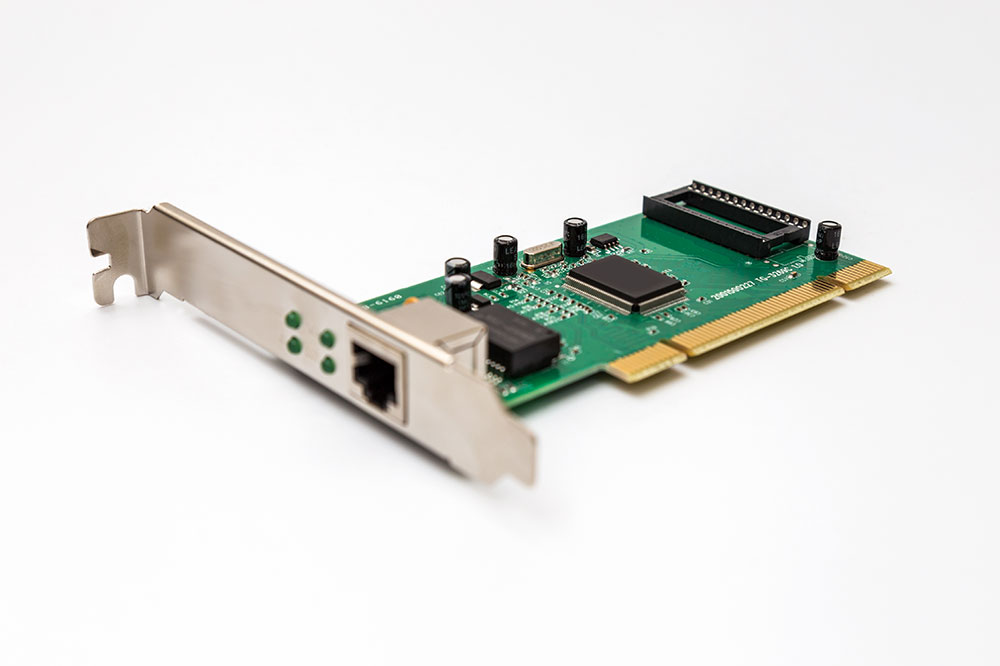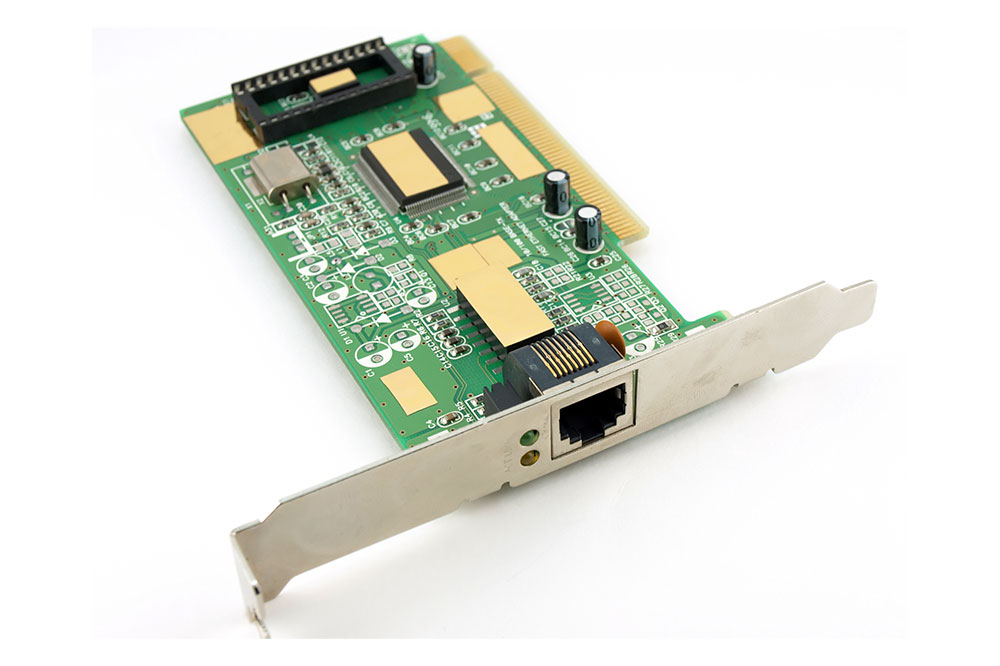Ultimate Guide to Choosing the Best Wireless Network Adapter for Your Computer
This comprehensive guide helps you select the best wireless network adapter for your needs, considering factors like Wi-Fi standards, compatibility, antenna quality, and placement. Learn tips for setup and maximizing performance to ensure a stable and fast internet connection suitable for gaming, streaming, or professional use, whether you're upgrading your PC or configuring a new setup.

Ultimate Guide to Choosing the Best Wireless Network Adapter for Your Computer
In today's digital age, having a reliable and high-performing wireless network adapter is essential for seamless internet connectivity, whether for work, gaming, streaming, or browsing. With the myriad of options available on the market, selecting the right wireless network adapter can seem overwhelming. This comprehensive guide will walk you through the critical factors to consider, helping you make an informed decision that matches your specific needs, device compatibility, and budget.
Wireless network adapters are devices that connect your computer to Wi-Fi networks, providing mobility and flexibility that wired connections can't match. They come in various forms, including USB adapters, PCIe cards, and built-in Wi-Fi modules, each suited for different scenarios. Understanding your usage scenario, environment, and performance requirements will ensure you pick an adapter that offers optimal speed, stability, and range.
Assessing Your Needs Before Choosing a Wireless Adapter
Start by evaluating whether you genuinely need a wireless adapter or if wired connectivity suffices. Wired Ethernet connections typically provide faster and more stable internet access, especially for activities like large file transfers, online gaming, or streaming in high resolution. However, if your setup involves a laptop, a desktop without Ethernet ports, or you value mobility, a wireless adapter becomes indispensable.
Next, consider your typical usage patterns. Do you require high-speed internet for 4K streaming or online gaming? Or is basic browsing adequate? The answer impacts the Wi-Fi standards you should prioritize. For instance, activities demanding high bandwidth benefit from adapters supporting the latest standards like 802.11ax (Wi-Fi 6), which offer faster speeds and better performance in congested environments.
Types of Wireless Network Adapters
Wireless adapters come in several types, each with advantages and limitations tailored for specific needs:
USB Wireless Adapters: Compact, easy to install, and highly portable, USB adapters are ideal for laptops or desktops lacking built-in Wi-Fi. They can be plugged in and removed easily, making them perfect for temporary setups or troubleshooting connectivity issues.
PCIe Wireless Cards: Installed inside desktop PCs, these cards generally offer superior performance, higher power, multiple antenna support, and better range. They are suitable for gaming rigs or workstations where optimal connectivity is a priority.
Built-in Wi-Fi Modules: Many modern laptops and motherboards come with integrated Wi-Fi modules that support high standards like Wi-Fi 5 (802.11ac) or Wi-Fi 6, ensuring seamless connectivity without additional hardware.
Key Factors to Consider When Selecting a Wireless Network Adapter
Choosing the right device involves evaluating several technical and compatibility factors:
Compatibility with Your Device: Ensure the adapter supports your operating system and hardware interface. USB adapters are universally compatible, but PCIe cards require compatible slots and drivers.
Wi-Fi Standard Support: Opt for adapters supporting at least Wi-Fi 5 (802.11ac) for reliable performance. For future-proofing and higher speeds, consider Wi-Fi 6 (802.11ax) compatible adapters.
Antenna Quality and Placement: Higher-gain antennas or multiple antennas (antenna arrays) enhance signal strength and reliability, especially in large or obstructed environments.
Frequency Band: Dual-band adapters support both 2.4GHz and 5GHz frequencies, reducing interference and increasing speed. 5GHz bands are preferable for high-speed, low-latency applications.
Speed Ratings: Ensure the adapter's maximum throughput matches your internet plan and usage needs. Look for models with higher Mbps ratings for streaming, gaming, or large downloads.
Maximizing Performance: Tips for Setup and Use
Once you've selected the right wireless network adapter, proper setup is crucial to unlock its full potential:
Optimal Antenna Placement: Position antennas vertically and away from obstructions. External antennas can often be adjusted or repositioned to improve signal strength.
Router Compatibility: Use a compatible and modern router supporting the same Wi-Fi standards. Updating router firmware can also improve performance.
Interference Reduction: Keep your wireless adapter away from other electronics that emit radio signals, like microwaves or cordless phones, to minimize interference.
Driver Updates: Regularly update your adapter drivers to benefit from performance improvements and security patches.
Conclusion: Making an Informed Choice
Choosing the ideal wireless network adapter involves understanding your specific needs, the environment in which you operate, and your device's compatibility. By evaluating factors such as Wi-Fi standards, antenna quality, speed requirements, and compatibility, you can find an adapter that provides fast, stable, and reliable connectivity. Whether you're setting up a gaming station, a home office, or simply want seamless browsing and streaming, investing in the right wireless adapter ensures you stay connected without interruption.
Remember, the best adapter for one user may not be suitable for another, so consider your unique scenario and future needs. With the right choice, you can enjoy faster internet speeds, improved signal stability, and greater flexibility in your digital activities, making your online experience smoother and more efficient.