Comprehensive Guide to Choosing the Best Laptop and Desktop Network Adapters in 2024
Discover the ultimate guide to selecting top laptop and desktop network adapters in 2024. Learn about the best brands, essential features, and expert tips to ensure fast, stable internet connectivity for work, gaming, and streaming. Make informed decisions to enhance your online experience with the latest Wi-Fi standards and reliable hardware solutions.
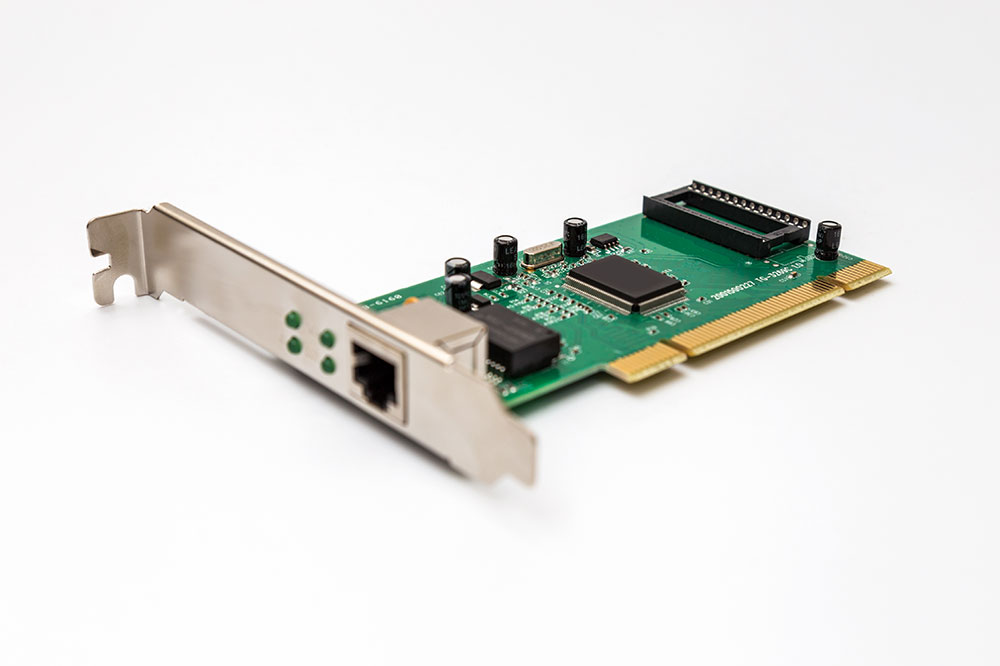
Comprehensive Guide to Choosing the Best Laptop and Desktop Network Adapters in 2024
In an increasingly connected world, having a fast, stable, and reliable internet connection is no longer a luxury but a necessity. Whether for work, online gaming, streaming, or general browsing, your network adapter plays a pivotal role in determining your online experience. As technology advances, so do the options for network adapters, making it essential to understand what features to look for and which brands stand out in the market. This guide aims to provide an in-depth overview of top laptop and desktop network adapters, offering valuable advice to help you select the ideal device tailored to your needs.
Top Network Adapter Brands and Models for 2024
TP-Link Archer TX3000E Wi-Fi 6 PCIe Card
TP-Link has earned a reputation for producing reliable and high-performance networking hardware. The Archer TX3000E supports the latest Wi-Fi 6 (802.11ax) standard, which promises faster speeds, improved efficiency, and better performance in crowded networks. With support for speeds up to 2.4 Gbps, this PCIe card is an excellent choice for users demanding high bandwidth for streaming, gaming, or professional work. Its advanced MU-MIMO technology ensures multiple devices can connect smoothly without compromising speed. The installation process is straightforward, making it suitable for both novice and experienced users. It is priced around $50 on major online retailers.
Bros Trend Long-Range USB Wi-Fi Adapter
Designed with gamers and power users in mind, this USB Wi-Fi adapter provides dual-band connectivity with impressive transfer speeds. It offers up to 867 Mbps on the 5 GHz band and 300 Mbps on the 2.4 GHz band, ensuring minimal lag and high-quality streaming. The device includes two 5dBi antennas that enhance signal strength and coverage. A notable feature is its five-foot extension cable, allowing flexible placement to optimize signal reception. Compatible with USB 3.0 for faster data transfer, the adapter is available for approximately $29.99, providing excellent value for high-performance networking.
Rosewill RNX-AC1900PCE Dual-Band Network Card
This internal PCIe network card from Rosewill supports dual-band Wi-Fi with three powerful antennas, facilitating high-speed data transmission suitable for gaming, 4K streaming, and intensive web applications. Its user-friendly installation process makes it accessible even for those new to upgrading their PCs. The device is priced at around $59, offering robust performance and reliable connectivity in a compact form factor.
Feb Smart Wireless N600 Dual-Band Adapter
For users seeking an affordable yet dependable solution, the Feb Smart Wireless N600 provides dual-band speeds of up to 300 Mbps on each band. Equipped with an integrated Qualcomm Atheros chipset and two antennas, it ensures steady connections across various devices. Its affordability—priced around $19.99—makes it an accessible upgrade for budget-conscious consumers or those looking to enhance existing setups without significant expense.
Essential Tips for Selecting the Perfect Network Adapter
Number and Quality of Antennas
High-quality antennas are critical for ensuring strong signals and broad coverage. Multiple antennas often provide better MIMO capabilities, leading to faster speeds and more stable connections, especially in larger spaces or areas with obstacles.
Speed and Compatibility
Look for adapters that support the latest standards such as Wi-Fi 6 or dual-band 802.11ac. Portability, speed, and compatibility with your device are important factors. Consider your typical usage scenario—heavy gaming or streaming will benefit from higher speeds and newer standards.
Built-in Heatsinks and Durability
For prolonged heavy use, opt for adapters equipped with heatsinks, which help prevent overheating and maintain peak performance. Durability and quality construction extend the lifespan of your device and ensure consistent connectivity.
Ease of Installation and Compatibility
Whether you're building a new desktop or upgrading your laptop, choosing an adapter compatible with your system and easy to install can save time and effort. Check compatibility with your operating system and available ports before purchasing.
Price and Value
Balance your budget with your performance needs. While premium adapters offer the latest features and maximum performance, there are many cost-effective options that provide excellent value for everyday use.
In conclusion, selecting the right network adapter depends on your specific needs—be it high-speed gaming, streaming, or stable work-from-home connectivity. The advancements in Wi-Fi technology, such as Wi-Fi 6, ensure faster speeds and better network efficiency. Keep in mind your environment, device compatibility, and budget when making a choice. By understanding the features that matter most and considering reputable brands, you can significantly enhance your internet experience, ensuring seamless online activities both today and in the future.





