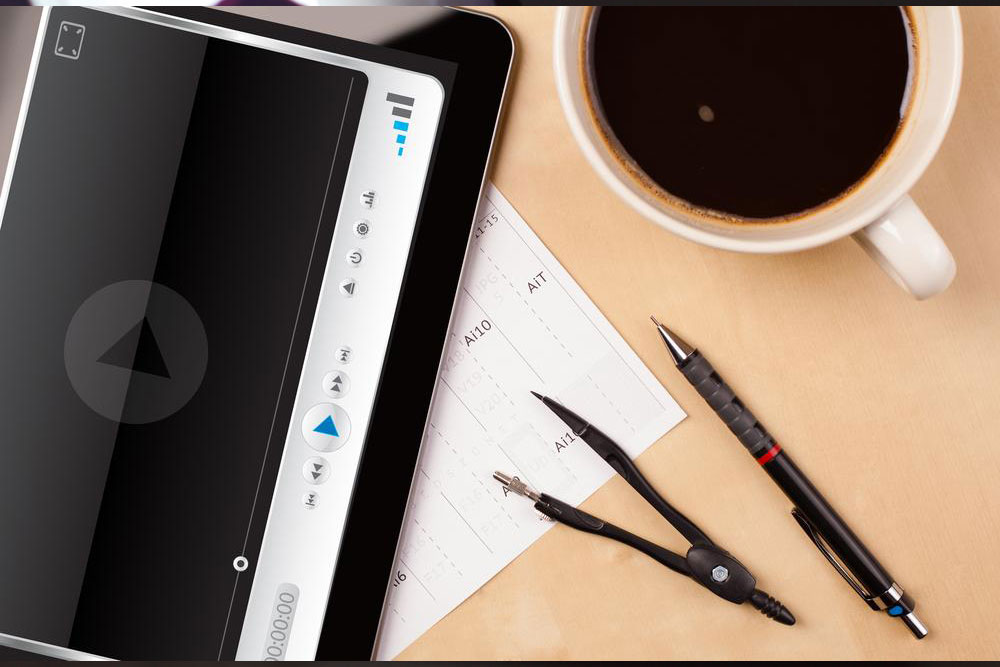In-Depth Overview of the Disk Operating System (DOS): History, Functionality, and Modern Relevance
This comprehensive article explores the history, structure, and modern relevance of Disk Operating System (DOS). From its origins with Microsoft to its impact on Windows development and current niche uses, it provides an in-depth understanding of DOS's enduring legacy in computing. Learn about its variants, command-line tools, and role in embedded systems and legacy applications, highlighting its technological evolution and significance in the history of personal computing.

An In-Depth Guide to the Disk Operating System (DOS)
The Disk Operating System, commonly known as DOS, has played a pivotal role in the evolution of personal computing. Originally created by Microsoft for IBM-compatible computers, DOS was designed to facilitate basic hardware management and file operations through a straightforward, command-line interface. Over the decades, it has evolved and diversified into various versions and compatible systems, influencing the development of modern operating systems and embedded devices. This comprehensive guide explores the history, architecture, applications, and continued relevance of DOS in today’s technological landscape.
Understanding DOS involves recognizing its origins, variants, and influence. MS-DOS, PTS-DOS, ROM-DOS, IBM PC DOS, Dr-DOS, and Free-DOS are among the most notable incarnations. These systems, along with other DOS-based environments like AmigaDOS, TRSDOS, Commodore DOS, AtariDOS, Apple ProDOS, and Apple DOS, form a broad ecosystem that paved the way for current computing standards.
In its earliest days, DOS served as the fundamental operating system interface for PCs. It provided essential functions like file management, hardware control, and process execution using text-based commands. Initially, MS Windows was developed to run on top of DOS, utilizing its command structure to provide user-friendly graphical interfaces. During the 1990s, DOS functionalities continued to underpin Windows environments, notably with Windows 3.1 and Windows 95, which still relied heavily on DOS components for startup and system operations. By the time Windows 95 was released in 1995, Microsoft aimed to offer a standalone operating system, reducing dependency on DOS, although the underlying architecture still retained elements of it.
Modern computers have largely transitioned away from direct use of DOS, especially with the advent of Windows NT and subsequent operating systems that operate independently from DOS. Nonetheless, DOS remains relevant in specific niches and embedded systems. For example, some embedded devices, including certain Canon PowerShot cameras like the Powershot Pro 70, still utilize ROM-DOS due to its simplicity and low resource needs.
Historically, DOS was designed to be simple and reminiscent of the earlier CP/M operating system, making it accessible to early microcomputer users. Over time, it grew more sophisticated, resembling a minimal mini-computer OS with extended capabilities. However, despite its advancements, DOS remains a 16-bit system characterized by its lack of multitasking and advanced memory management—features integral to modern operating systems.
Due to these limitations, DOS is now considered an outdated platform compared to contemporary standards. Operating systems like Windows integrated most of DOS’s functions, addressing issues like multitasking and networking. For example, Windows 95 was built directly upon DOS, whereas Windows NT marked a significant shift by providing a fully independent & robust architecture that no longer depended on DOS. Still, some versions of DOS, such as Caldera’s DR-Open DOS, extend MS-DOS's capabilities for specialized applications.
One significant challenge with DOS is its inability to natively support internet connectivity, multitasking, and modern hardware interfaces. This limits its use for internet-based applications, but it remains valuable for legacy system support, embedded environments, and certain industrial applications. Many organizations and developers continue to utilize DOS for maintaining old software systems or specialized hardware—especially in scenarios where stability and simplicity are critical.
Managing DOS involves understanding its command-line interface and command set. Commands such as cd (change directory), dir (list directory contents), and copy are fundamental for file management and system control. These commands are categorized into internal commands, which are built into the command interpreter (COMMAND.COM), and resident commands that are loaded into memory for frequent use.
Using DOS entails a text-based, line-oriented environment that requires users to memorize command syntax. This initially posed a challenge for newcomers accustomed to graphical interfaces, leading to a reputation for being difficult to learn. However, command-line proficiency provided precise control over hardware and files, making DOS invaluable during its prime.
Historically, Windows operating systems up to Windows 95 relied extensively on the DOS kernel, sharing core system files like .com, .dll, and .ini. The subsequent introduction of Windows NT represented a paradigm shift, allowing Windows to function independently from DOS. Today, DOS commands and functionalities are often encapsulated within Windows environments accessible through the command prompt (cmd). This interface allows users to perform manual file management and system tasks, providing a layer of control in modern Windows systems.
In conclusion, although DOS has become largely obsolete in mainstream computing, its legacy persists. It laid the groundwork for modern operating systems, especially in terms of command-line interface design and hardware interaction. For certain legacy systems, embedded applications, or resource-constrained environments, DOS remains a relevant choice. Microsoft continues to support MS-DOS variants for embedded hardware and specialized industrial applications, demonstrating the ongoing utility of this historically significant operating system.