Ultimate Guide to the Best Media Players for Windows in 2024
Discover the top media players for Windows in 2024, including VLC, GOM, and PotPlayer. This comprehensive guide highlights their features, strengths, and suitability for different user needs, ensuring an enhanced multimedia experience. Whether you want versatility, customization, or efficiency, find the perfect media player to elevate your entertainment now.
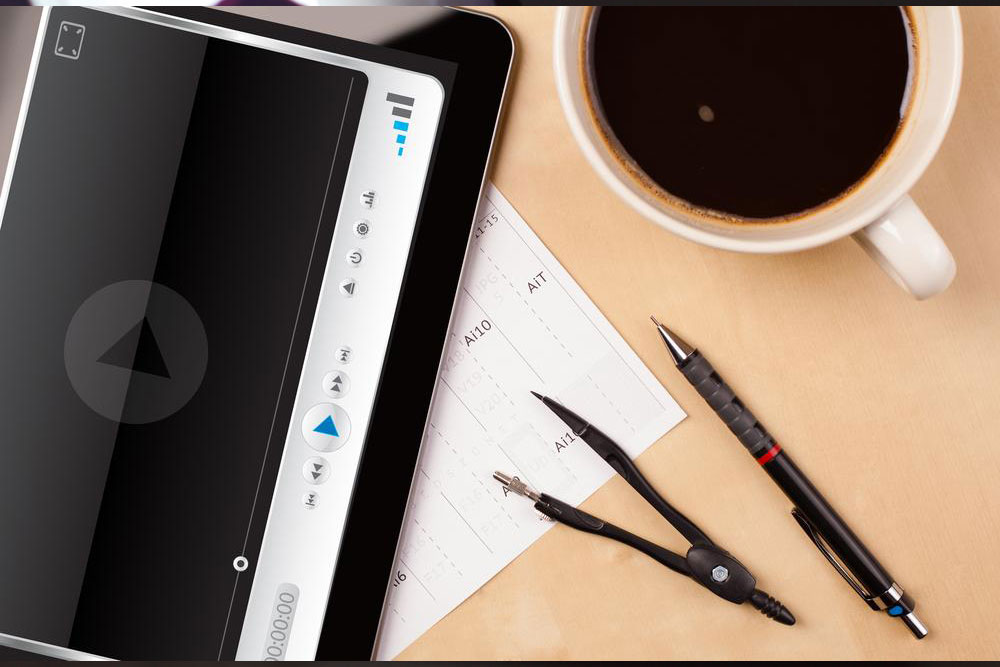
Find the Top Media Players for Your Windows PC
In today’s digital age, media players have become indispensable tools for anyone who enjoys watching videos, listening to music, or managing multimedia content on their Windows computers. Whether you're a casual viewer or a dedicated media enthusiast, choosing the right media player can significantly enhance your entertainment experience. With countless options available, selecting a reliable and user-friendly media player can feel overwhelming. This comprehensive guide explores some of the most popular, efficient, and feature-rich media players tailored for Windows systems, helping you make an informed decision.
VLC Media Player: The Versatile Powerhouse
VLC Media Player stands out as one of the most widely used media players globally, thanks to its unbeatable versatility and open-source nature. It is renowned for supporting an incredibly broad range of media formats, ensuring that you can play virtually any video or audio file without the need for additional codecs. Its intuitive interface makes it accessible for beginners, while its advanced features appeal to power users. VLC allows you to customize playback speed, adjust audio and video effects, stream online content, record playlists or screens, and even convert media files. Additionally, its capability to boost volume up to 200% makes it ideal in situations where audio levels are low. Being free and actively maintained by a robust community, VLC remains a top choice for Windows users seeking flexibility and reliability.
GOM Media Player: Customizable and Feature-Rich
GOM Media Player offers an excellent balance between simplicity and advanced features, making it popular among media enthusiasts. Its interface is highly customizable, allowing users to personalize skins and layouts according to their preferences. Support for a wide array of formats such as MKV, FLV, AVI, and MP4 ensures seamless playback of various media types. GOM includes features like adjustable playback speed, visual effects for an enhanced viewing experience, screen capture, and audio recording capabilities. It also supports multiple subtitles, enabling viewers to select or switch subtitles easily. The app’s lightweight design ensures smooth playback even on lower-spec computers. Best of all, GOM is entirely free, offering great value for users seeking a comprehensive media solution without additional costs.
PotPlayer: Minimalist Design with Powerful Performance
For users prioritizing efficient resource usage and straightforward operation, PotPlayer is an ideal option. This media player boasts a sleek and minimalist interface, ensuring a clutter-free experience. Despite its simple appearance, PotPlayer offers a rich set of features, including support for 3D video playback with compatible glasses, advanced subtitle options, screen bookmarks, and multiple sound device switching. Its low resource consumption means it runs smoothly on older or less powerful hardware, making it perfect for users who want reliable performance without sacrificing system performance. Additionally, PotPlayer supports a variety of formats and real-time streaming features, making it a flexible choice for diverse media needs. As a free application, it provides excellent performance for Windows users seeking efficiency and simplicity.
Ultimately, choosing the best media player depends on your specific needs and preferences. If you prioritize a versatile, all-in-one solution, VLC Media Player is highly recommended. For those who favor customization and additional features, GOM Media Player offers tremendous value. If system efficiency with a straightforward interface is your goal, PotPlayer stands out as a superb choice. All three options are free, regularly updated, and capable of delivering high-quality multimedia playback, making them ideal for Windows users who want dependable and feature-rich media players.





