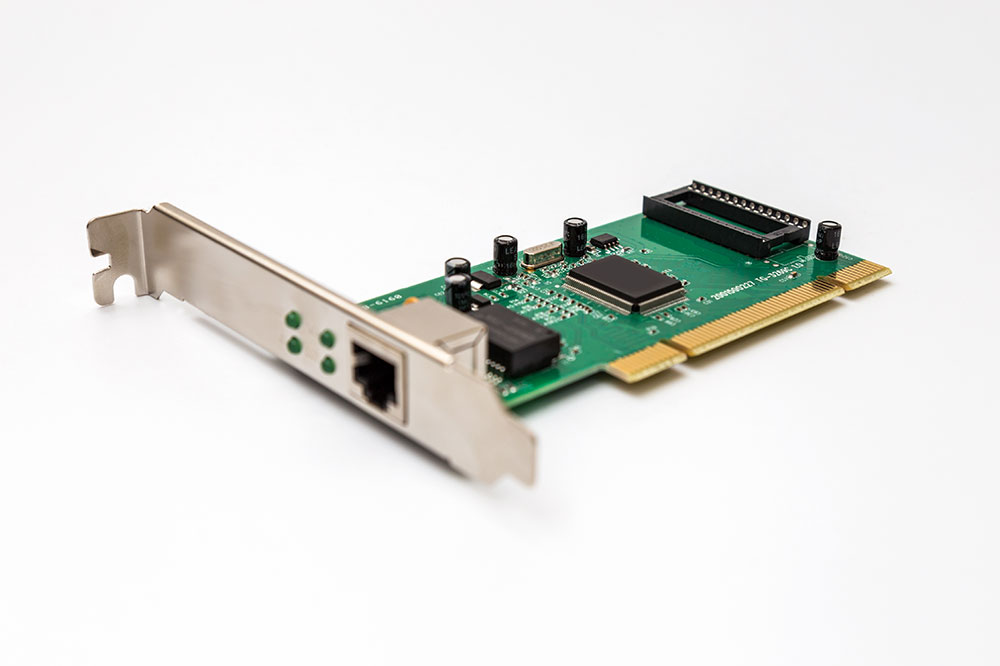Breaking Down Common Myths About Laptops: What Every User Needs to Know
This comprehensive guide debunks common myths about laptops, clarifying safety concerns such as heat effects, Wi-Fi health risks, magnetic data loss, and processor capabilities. Understanding these truths helps users make informed decisions, optimize performance, and ensure proper device maintenance, enhancing their overall computing experience with confidence.

Expert Insights and Truths About Laptops
In today's digital age, laptops have become essential tools for work, entertainment, and communication. Despite their widespread adoption and technological advancements, several misconceptions about laptops still circulate among users. These myths can cause unnecessary anxiety or lead to poor maintenance practices, ultimately affecting device longevity and user experience. Understanding what is fact and what is fiction about laptops is critical for making informed decisions. This comprehensive guide aims to debunk the most prevalent myths, clarify misconceptions, and provide reliable information to enhance your knowledge about these portable computing devices.
Myth 1: Placing a laptop on your lap causes sterility
One of the most persistent myths is that keeping a laptop on your lap can lead to infertility or sterility in men. This belief originates from the concern that the heat generated by laptops could impair sperm production. While it is true that excessively hot environments can temporarily affect testicular health, typical laptop use doesn't usually reach these temperatures. The misconception is often associated with activities like prolonged cycling, hot baths, or hot tubs, where heat exposure is intense and sustained.
Modern laptops, such as Fujitsu models equipped with advanced ventilation systems, are designed to dissipate heat effectively, reducing any risk to users. As long as laptops are used correctly—avoiding prolonged direct contact with bare skin in hot conditions—there is minimal likelihood of heat-related health concerns. Consequently, this myth should be dismissed as unfounded. Users can confidently place their laptops on their laps without fearing reproductive health issues, provided they operate their devices responsibly.
Myth 2: Wi-Fi signals are harmful and can cause health issues
Another widespread misconception involves Wi-Fi technology. Some users worry that Wi-Fi signals emit harmful radiation, leading to various health problems. Scientific research and health organizations worldwide have not found conclusive evidence linking Wi-Fi exposure to adverse health effects. Wi-Fi signals are a form of non-ionizing electromagnetic radiation, similar to the signals used in radios, TVs, and cell phones, which are considered safe at typical exposure levels.
It’s important to note that the strength of Wi-Fi signals diminishes rapidly with distance from the router, and most devices are designed with shielding to prevent unnecessary exposure. To date, regulatory bodies like the World Health Organization and the Federal Communications Commission affirm that Wi-Fi technology, including laptops connecting to wireless networks, is safe. Therefore, users shouldn’t worry about health risks associated with Wi-Fi signals when using laptops or other wireless devices.
Myth 3: Magnets can erase data from laptops
Many people believe that placing magnets near laptops can delete or corrupt data. This myth has persisted because, in the past, magnetic storage media like floppy disks and tapes could be erased with magnets. However, modern laptops primarily use solid-state drives (SSDs) or hard disk drives (HDDs) with built-in shielding and advanced technology to prevent magnet interference.
In specific cases, strong magnets—such as industrial-grade neodymium magnets—placed extremely close to the internal components might cause data corruption or damage. Nonetheless, such scenarios are rare and generally not encountered during regular laptop use. Consumers need not worry about magnets affecting their devices’ data, especially when handling common household objects. Proper device design and shielding have made magnetic interference largely obsolete as a threat.
Myth 4: Dual-core processors are outdated; only quad-core processors are worthwhile
The debate over processor capabilities often leads users to believe that dual-core processors are obsolete or inferior. This misunderstanding is rooted in the assumption that more cores automatically mean better performance. In reality, the choice between dual-core and quad-core processors depends heavily on the intended use of the laptop.
For routine tasks such as internet browsing, streaming videos, editing documents, or checking emails, dual-core processors are more than sufficient. They are also more budget-friendly, making them an attractive choice for casual users. Under heavy multitasking, gaming, or complex computing applications, a quad-core processor can provide better performance. However, for most everyday applications, dual-core processors can deliver reliable, efficient, and cost-effective performance.
Choosing the right processor should be based on your specific usage needs. Understanding this distinction helps users avoid overspending on unnecessary hardware upgrades and ensures they select devices that meet their requirements without compromise.
By dispelling these myths, users can approach their laptops with greater confidence and understanding. Accurate knowledge about device safety, capabilities, and limitations enables smarter purchasing decisions, better maintenance practices, and more effective usage. Modern laptops are sophisticated tools designed with user safety and convenience in mind. Recognizing the facts from myths allows consumers to maximize their device's potential and enjoy the benefits of portable computing without unfounded fears or misconceptions. Continual learning and staying informed about technological facts will empower users to navigate the digital world more efficiently and safely.