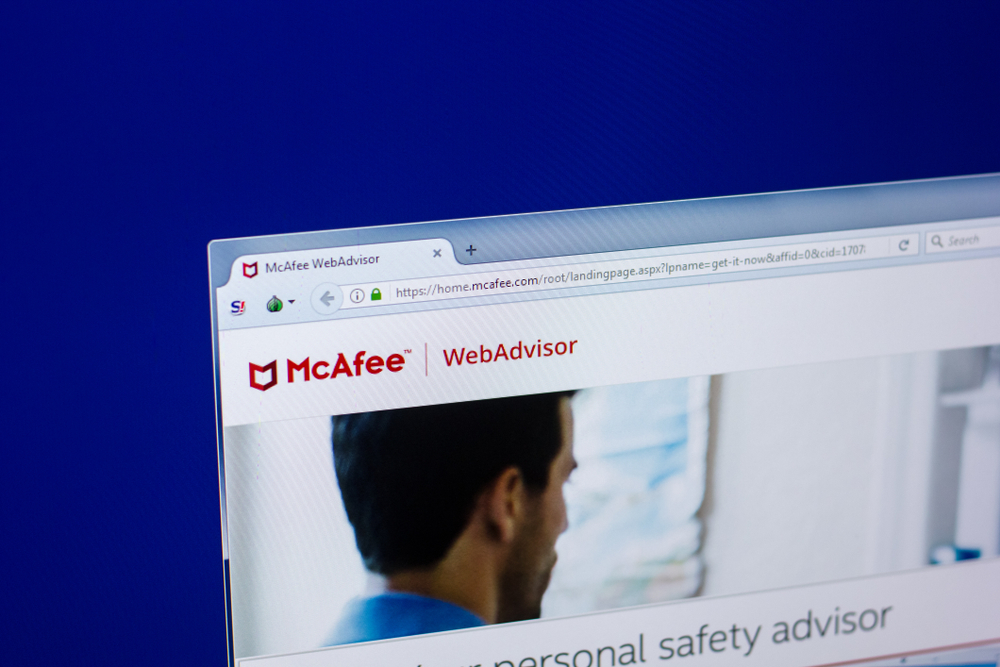Comprehensive Guide to Malware: Types, Detection Techniques, and Prevention Strategies
This comprehensive article explores various malware types, their behaviors, detection techniques, and effective prevention strategies. Learn how viruses, worms, spyware, ransomware, Trojans, and rootkits operate, along with best practices to safeguard your digital devices from malicious threats. Stay informed and protect your systems effectively with expert tips and tools designed for cybersecurity resilience.
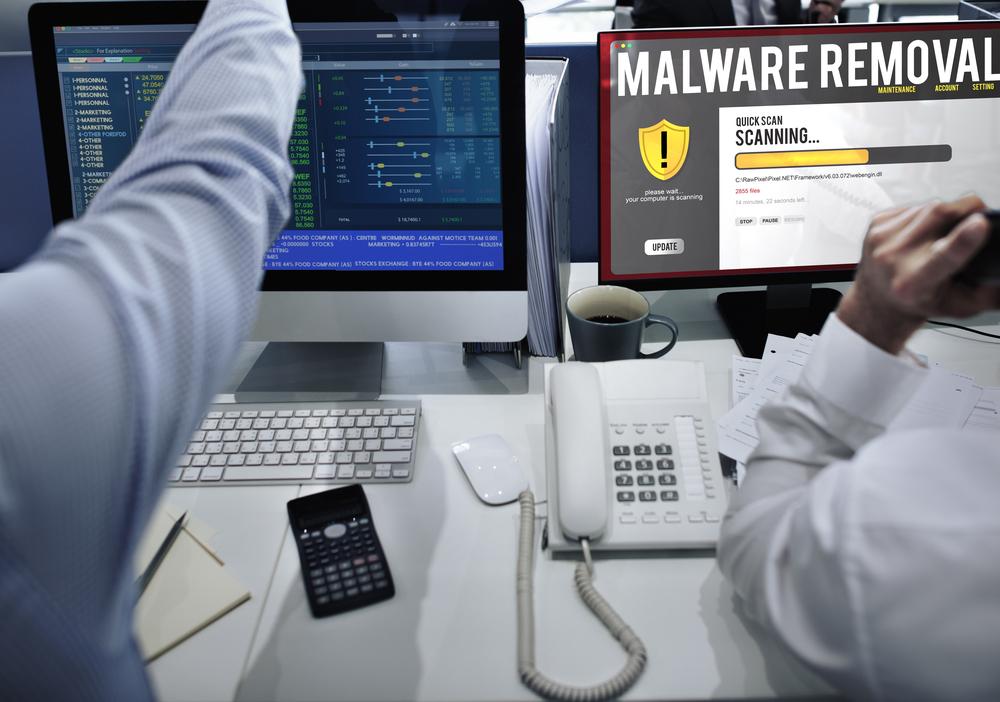
In today's digital age, malware has become an increasingly prevalent threat that compromises the security and integrity of computers and data worldwide. Understanding the various types of malicious software, how they operate, and effective detection methods is essential for protecting digital assets from cyber threats. This comprehensive guide aims to shed light on the different forms of malware, their typical behaviors, and the best practices for detection and prevention.
What is Malware?
Malware, a portmanteau of malicious software, refers to any software designed with malicious intent to infiltrate, damage, or exploit computer systems, networks, or data. Unlike legitimate software, malware performs harmful activities often without the user’s knowledge or consent, leading to data breaches, system disruptions, or financial losses. Cybercriminals utilize malware for various malicious purposes, including stealing sensitive information, encrypting data for ransom, or hijacking system resources for botnets or other illegal activities.
Common Types of Malware
Viruses
Viruses are one of the most well-known types of malware. They attach themselves to legitimate files or programs and spread when these files are shared or opened. Once activated, viruses can delete files, corrupt data, or cause system crashes. They tend to spread via email attachments, infected USB drives, or compromised software downloads. Detecting and removing viruses is critical to maintaining system health.
Worms
Unlike viruses, worms are standalone malicious programs that replicate themselves across networks without the need to attach to other files. They often exploit vulnerabilities in network protocols or operating systems. Worms can lead to significant network congestion and facilitate the spread of other malware, such as ransomware or spyware, by creating backdoors for cybercriminals.
Spyware
Spyware secretly monitors user activity, capturing sensitive data such as login credentials, personal information, or browsing habits. It often operates in the background without the user's knowledge and may redirect web traffic, display unwanted ads, or even log keystrokes. Spyware can compromise privacy and facilitate identity theft.
Ransomware
Ransomware encrypts valuable data on infected systems and demands a ransom payment in exchange for decryption keys. High-profile incidents involving ransomware have resulted in significant financial and data loss for individuals and organizations. Preventing ransomware involves regular backups, software updates, and robust security measures.
Trojan horses disguise themselves as legitimate applications or files to deceive users into installing them. Once active, they can establish backdoors, steal data, or download additional malware. Unlike viruses or worms, Trojans do not self-replicate but are equally destructive, emphasizing the importance of careful download and installation practices.
Rootkits
Rootkits are sophisticated malware designed to hide their presence and maintain persistent access to infected systems. They can modify system behavior, conceal other malicious activities, and are challenging to detect. Removing rootkits often requires specialized tools and a thorough system scan.
Signs of Malware Infection and Detection Methods
Detecting malware early can prevent extensive damage. Common symptoms include slower system performance, unexpected crashes, unusual network activity, or the appearance of unfamiliar files and browser extensions. Pop-up ads, redirecting web traffic, or unauthorized password changes also indicate possible infection.
Effective detection involves using reputable anti-malware software that scans for known threats and suspicious behaviors. Regular system updates and Patch Management help close security vulnerabilities. Additionally, monitoring network traffic for anomalies can reveal malicious activities.
Popular Anti-Malware Tools and Best Practices
Using trusted anti-malware solutions is vital. Popular tools such as Avast, Kaspersky, Norton, and McAfee offer comprehensive protection by detecting viruses, worms, spyware, and other malicious programs. Implementing strong security practices—such as avoiding suspicious links, downloading files from trusted sources, and enabling firewalls—enhances overall safety.
Backing up critical data regularly ensures recovery options if an infection occurs. Educating users about phishing scams and social engineering tactics also reduces the risk of malware infections.
Future Trends in Malware and Cybersecurity
Malware techniques continue evolving, with cybercriminals embracing encryption, polymorphic malware, and AI-driven attacks. As these threats become more sophisticated, cybersecurity defenses must also advance through machine learning, behavioral analysis, and automated response systems. Staying informed and vigilant remains key to combatting emerging malware threats effectively.
In conclusion, understanding malware types, recognizing early signs of infection, and implementing robust detection and prevention strategies are essential for safeguarding digital environments. Continuous education, regular updates, and utilizing reputable security tools fortify defenses against the ever-changing landscape of cyber threats. Ensuring cyber hygiene not only protects your data but also maintains the trust and integrity of digital operations.