Comprehensive Guide to Selecting a High-Performance Laptop for Optimal Performance
This comprehensive guide provides in-depth insights into choosing a high-performance laptop tailored to various professional and personal needs. It covers crucial hardware specifications, operating system choices, display options, and ergonomic considerations to help users make informed purchasing decisions. Whether for gaming, creative work, or business use, the article offers expert advice to find a device that balances power, comfort, and portability, ensuring optimal performance and value for money.
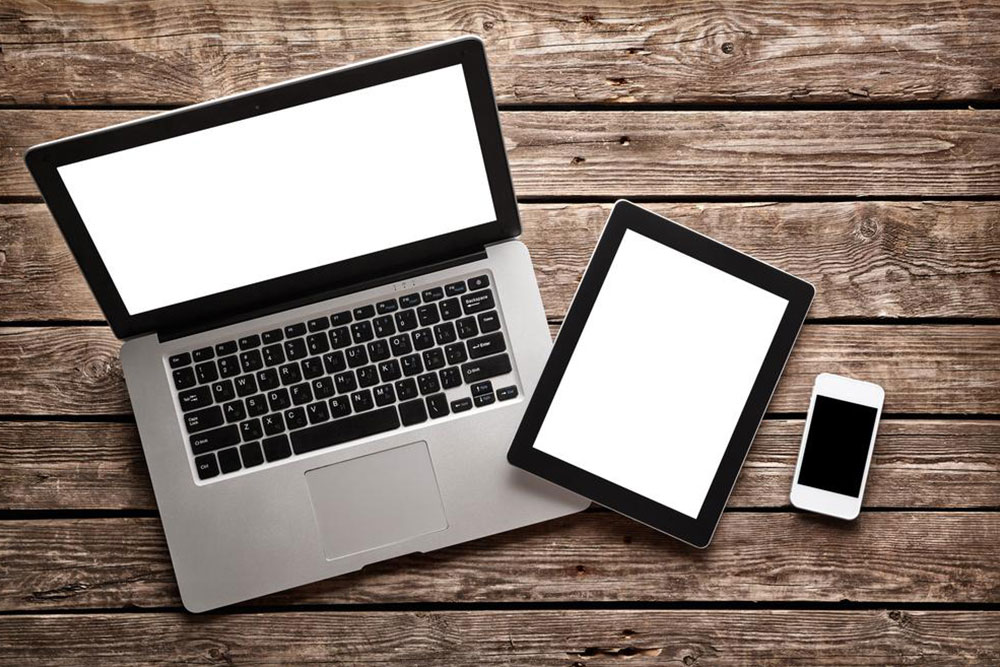
Comprehensive Guide to Selecting a High-Performance Laptop for Optimal Performance
Choosing the perfect laptop for your needs extends far beyond superficial features like aesthetics, colors, or portability. While these factors are important, the core considerations should revolve around the device's processing power, speed, and overall performance capabilities. These are essential to ensure that the laptop can handle your daily tasks efficiently—whether you're a professional requiring intensive multitasking or a casual user who demands reliability.
Upgrading from an older device or transitioning from a desktop setup to a portable solution requires understanding key hardware specifications. This knowledge will help you find a device that not only meets but exceeds your expectations, offering longevity and smooth operation for years to come. As the technology landscape evolves rapidly, knowing what to look for can save you both time and money, preventing the frustration of choosing incompatible features.
Differentiating the needs of various professions is crucial when selecting a high-performance laptop. For gamers, speed and graphical capabilities are often the top priorities. Architects and designers require powerful hardware to run complex modeling and rendering software smoothly. Photographers look for high-resolution displays, ample storage capacity, and quick data transfer speeds. Finance and data analysts need robust multitasking capabilities, fast processors, and large memory pools. Though tablets are more portable and convenient for casual use, laptops generally dominate in tasks that demand substantial processing power, extensive typing, or detailed editing—such as content creation, multimedia editing, and large-scale data processing.
Understanding your specific professional needs helps in narrowing down the perfect device. For example, an architect might need a laptop with high-end graphics hardware and design software compatibility, whereas a photographer benefits from a display with high color accuracy and significant storage options. Accountants and finance professionals often work with multiple applications simultaneously, necessitating high RAM capacity and fast processors. Content creators like video editors require high-performance GPUs and sufficient storage to handle large media files. While tablets are increasingly popular for portability, laptops offer distinct advantages such as comfortable typing experiences, greater processing power, larger screens, and more expansive connectivity options.
To find the best high-performance laptop tailored for your use case, focus on the following essential factors:
Operating System (OS): Select an OS that aligns with your familiarity and the software ecosystem you rely on. Common options include Windows for versatility, macOS for creative workflows, and Chrome OS for lightweight tasks and web-based applications.
Form Factor: Decide between traditional clamshell laptops or convertible models with 360-degree hinges and touchscreen functionality. Convertible laptops offer flexibility for different usage modes, making them ideal for presentations or creative work.
Display Size and Quality: Choose a display size that suits your workspace. Larger screens (15-17 inches) are perfect for design work, media editing, and multitasking, while smaller screens (13-14 inches) enhance portability. Additionally, look for high-resolution displays (Full HD, 4K) with good color accuracy for demanding visual tasks.
Keyboard and Touchpad Comfort: Since many users spend hours working, an ergonomic keyboard and precise touchpad contribute to a better user experience and reduced fatigue during extended periods of use.
Hardware Specifications: The core components are critical. Focus on a fast processor (Intel Core i7/i9, AMD Ryzen 7/9), ample RAM (16GB or more for professional tasks), SSD storage for quick data access, high-quality graphics card (NVIDIA or AMD), and sufficient battery life. Additional features like Thunderbolt ports, Wi-Fi 6 capability, and good thermal management can also enhance overall performance.
By carefully evaluating these features in relation to your specific workload, you can select a high-performance laptop that not only meets your current needs but also remains a reliable tool as your requirements evolve. Investing in a device with the right specifications ensures smoother workflows, increased productivity, and a more seamless user experience—making your technological investment worthwhile over the long term.





