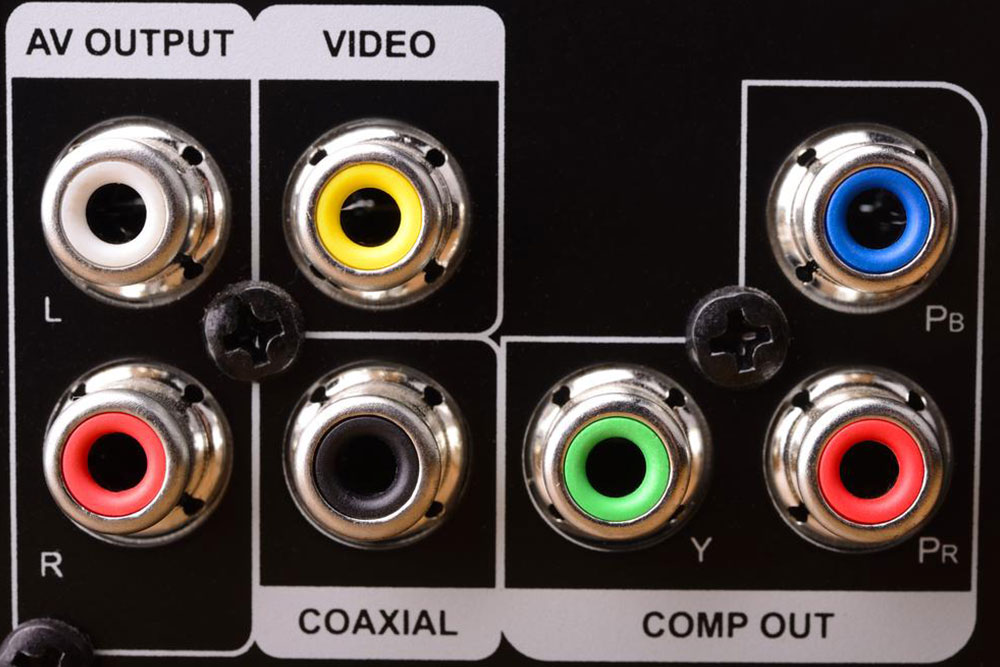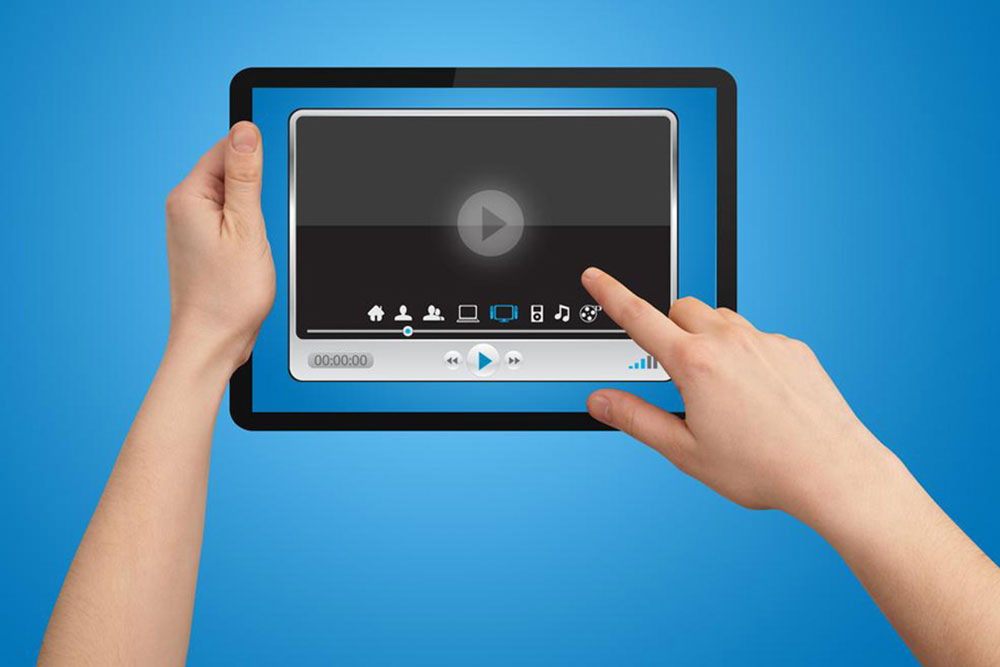Top 5 Essential Video Conversion Tools to Enhance Your TV Viewing Experience
Discover the top 5 video conversion tools designed to optimize media files for TV playback. From free, versatile options like MPEG Streamclip and HandBrake to comprehensive converters like Format Factory and Freemake, this guide helps you choose the right software to enhance your viewing experience. Convert, repair, and customize your videos effortlessly across various devices and formats with these industry-leading tools. Perfect for media enthusiasts and casual viewers alike, these solutions ensure seamless playback, improved media management, and hassle-free entertainment in your home.
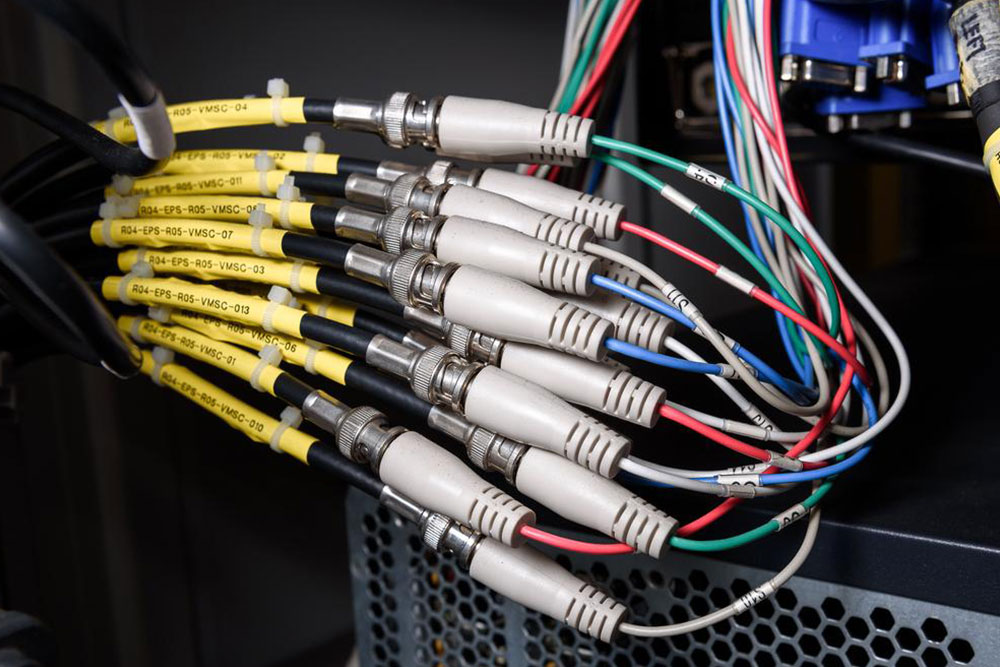
Top 5 Video Conversion Tools for Optimal TV Compatibility
In today's digital age, enjoying your favorite movies and television shows on your smart TV or any other display device requires that your media files are in compatible formats. Many users face challenges when media files are not supported by their devices, leading to frustration and interrupted entertainment. Fortunately, there are numerous reliable video conversion tools designed to help you easily transform your videos into formats that are universally accepted across different TVs and media players. These tools not only simplify the process but also improve overall media organization, ensuring a seamless viewing experience whenever you desire.
This comprehensive guide introduces you to the top five video conversion tools that are widely regarded for their efficiency, user-friendliness, and versatile features. Whether you're a casual viewer or a media enthusiast, these tools will help you effortlessly convert your video files, repair corrupted media, and even customize outputs for specific devices. Read on to discover the best options that will elevate your media management and make your entertainment hassle-free.
MPEG Streamclip
MPEG Streamclip is a highly versatile video converter available for both Windows and Mac platforms. Known for its speed and simplicity, this free software supports a broad range of video formats, making it an ideal choice for users looking to convert or edit media files with minimal fuss. Its intuitive interface allows users to perform quick conversions, trims, and edits, all while maintaining high quality. Additionally, MPEG Streamclip supports transcoding for playback compatibility across various devices, including smart TVs, tablets, and smartphones. The software's ability to handle multiple formats makes it an indispensable tool for media management and editing projects.
The MPEG Streamclip software excels in playing and transcoding a variety of video formats. Its straightforward approach to converting media files guarantees that your videos will play smoothly on your smart TV, whether it’s in MP4, MOV, AVI, or other formats. The tool also offers batch processing, allowing you to convert multiple files simultaneously, saving significant time and effort. Moreover, its editing features let you trim scenes, change resolutions, and adjust quality settings, making it a comprehensive solution for media preparation.
Format Factory
Recognized for its extensive format support, Format Factory is a free multimedia converter that caters to all your media transformation needs. It supports a vast array of video, audio, and image formats, making it one of the most versatile tools available. Beyond simple conversion, Format Factory can repair damaged or corrupted files, ensuring your media library remains intact. It also offers specialized profiles for converting videos for mobile devices, creating GIF animations from videos, and burning files to DVDs. Its user-friendly interface makes navigation straightforward, even for beginners, and additional features like batch conversion improve efficiency.
HandBrake
HandBrake is an open-source, cross-platform video transcoder that has gained popularity due to its reliability and extensive customization options. Compatible with Windows, Linux, and Mac OS, HandBrake provides advanced encoding features, allowing users to tweak video parameters such as bitrate, resolution, and codecs. It supports modern video formats and offers optimized presets for common devices like Apple TV, Chromecast, and Android smartphones. The software is perfect for users seeking high-quality conversions and detailed control over output settings, all at no cost. Its active community and ongoing updates make HandBrake a trusted choice for both casual and professional media conversions.
Freemake Video Converter
Freemake stands out as an easy-to-use, comprehensive converter supporting over 200 formats, including popular options like MP4, AVI, WMV, and MKV. Its simple interface is designed to help users quickly convert videos for playback on various devices such as iPhones, Android smartphones, gaming consoles, and smart TVs. One notable feature is its ability to extract audio tracks and convert online videos directly from YouTube, Facebook, and other platforms. The preset options for specific devices simplify configuration, ensuring optimal playback without requiring technical expertise. Though free, Freemake offers premium features and ad-free experience upon purchasing a license, enhancing overall usability.
Super
Super is a lightweight, free video converter known for its efficiency and support for numerous formats. It allows quick conversions with minimal setup, perfect for users needing rapid media transformations. Although its interface might appear slightly dated, it compensates with robust performance and flexibility. Super requires downloading both the main converter and optional video recording or playback tools, which contribute to its comprehensive functionality. This makes it an excellent choice for users needing a straightforward yet powerful solution to change video formats, create screen captures, or prepare videos for different playback devices.
Each of these top-tier video converters offers distinctive features suited to various user needs. Whether you require simple file conversions, advanced editing, or device-specific profiles, these tools streamline the process, ensuring you can enjoy your favorite media on any TV or device without compatibility issues. Upgrading your media library with these reliable tools guarantees an improved, frustration-free entertainment experience, whether at home, on the go, or during presentations.