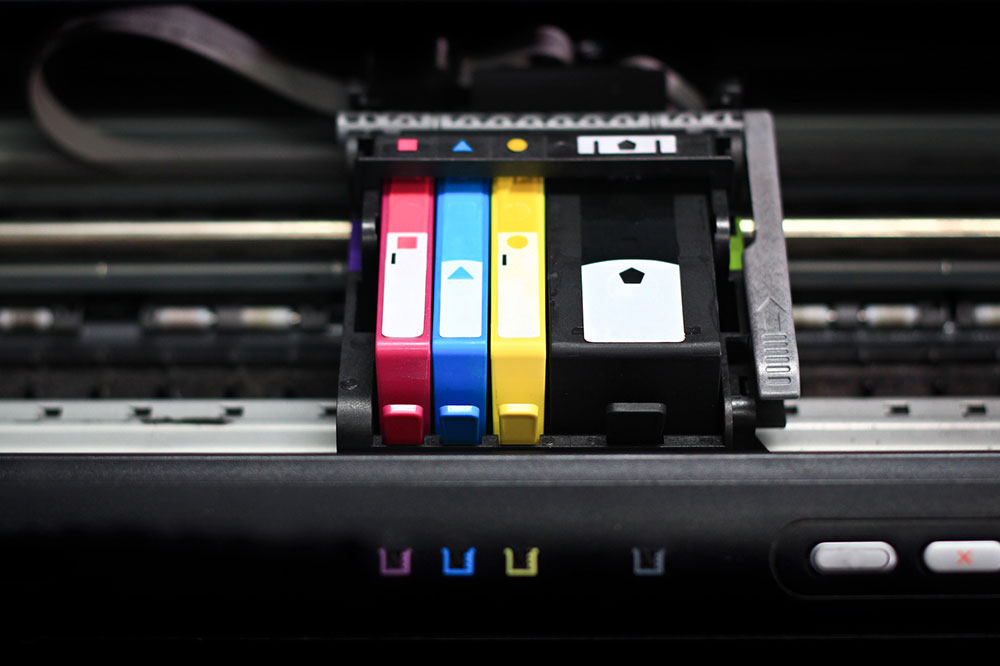Comprehensive Guide to Choosing the Perfect Printer and Scanner for Your Home or Office
Choosing the right printer or scanner requires assessing your specific needs, workspace constraints, connectivity options, and ongoing costs. This detailed guide helps you make an informed decision for home or office use, emphasizing practical factors to ensure your device meets your operational demands efficiently and economically.
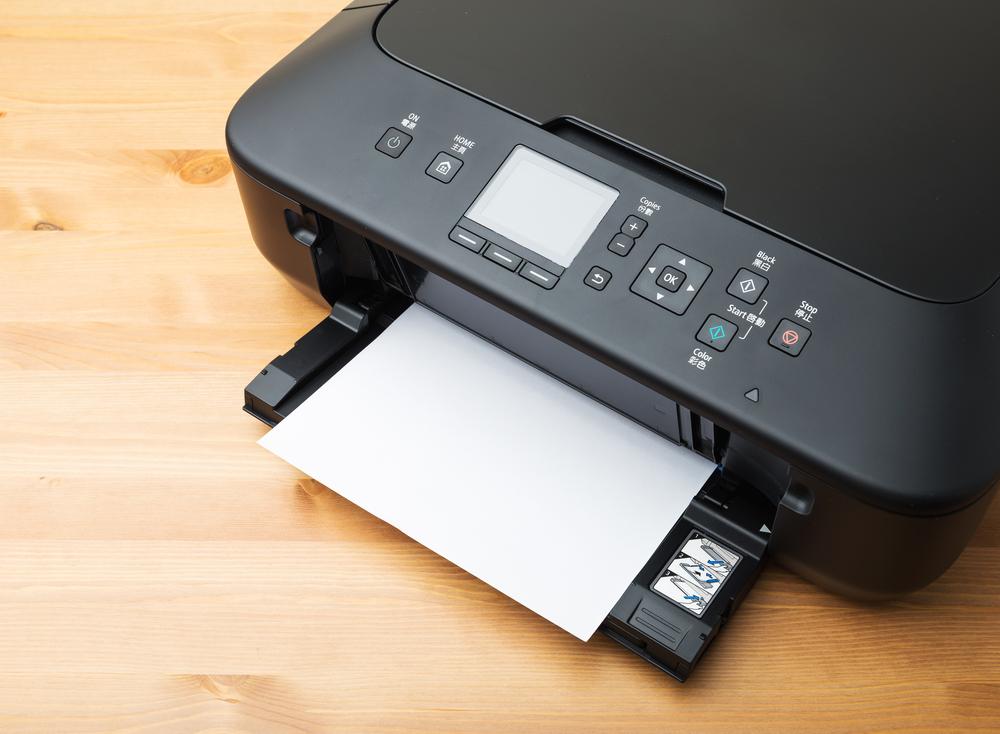
Essential Factors to Consider When Selecting Printers and Scanners
Vital considerations before making your purchase
In today’s fast-evolving technological landscape, it’s common to assume that newer gadgets automatically offer more features and capabilities. However, when it comes to printers and scanners, this isn’t always the case. While advanced features can enhance functionality, they can also introduce unnecessary complexity and costs. Therefore, understanding what features are genuinely beneficial for your specific needs is crucial. Choosing the right printer or scanner involves thorough research, careful evaluation of your requirements, and strategic planning. This comprehensive guide is designed to assist consumers and professionals alike in navigating the complexities of selecting the best printing and scanning devices that align with their operational needs.
Identify Your Specific Needs
Establishing a clear understanding of your printing and scanning requirements is the foundation of an effective purchase decision. For example, a busy workplace that requires frequent printing, copying, and faxing would benefit from a multifunction device that consolidates these features into a single unit. Conversely, for infrequent home use, a basic, single-function printer may suffice. Space considerations are also vital; compact models are better suited for smaller environments. By mapping out your typical usage patterns, volume, and essential features, you can avoid unnecessary expenditure on devices with capabilities you do not need.
Evaluate Size and Space Compatibility
Measure your available workspace to ensure the device fits comfortably without disrupting your workflow. Larger office printers with high-volume capacity often occupy more space, so size must correspond to your physical environment. Consider whether the printer or scanner’s dimensions align with your desk or designated printing area, and whether the device’s weight and mobility are manageable within your space. This step helps prevent future hassle and ensures your device integrates seamlessly into your workspace.
Connectivity and Network Features
In the digital age, seamless connectivity is essential for efficiency. Look for printers and scanners that support multiple connection options, including Wi-Fi, Ethernet, and USB. Wireless connectivity allows multiple users to access shared devices effortlessly, reducing clutter and simplifying workflow. Ensure your device supports secure network protocols to protect sensitive data. Compatibility with mobile printing applications and cloud services can significantly enhance flexibility and convenience, especially in a smart home or modern office environment.
Customer Support, Warranty, and Service Reliability
Quality customer service and comprehensive warranty coverage are critical when investing in expensive and complex equipment. Established brands with a strong service network typically offer timely support, easy troubleshooting, and quick repairs. Check online reviews and user testimonials to gauge the reliability and responsiveness of customer support. Furthermore, understanding the warranty scope and lifespan can save you headaches and costs in the long run.
Duplex Printing and Eco-Friendly Features
If your workflow involves double-sided printing, choosing a device with duplex capabilities can save paper and reduce costs. Many multifunction printers now include automatic duplexing, which simplifies double-sided document handling and enhances productivity. Additionally, consider eco-friendly features like energy-saving modes, recycled cartridges, and low power consumption to minimize environmental impact and reduce ongoing costs.
Pricing Structure and Operation Costs
While initial purchase price is a key factor, it’s equally important to evaluate the total cost of ownership. Analyze ongoing expenses such as ink or toner refills, paper costs, maintenance, and consumables. High-yield cartridges and refillable ink tanks can offer substantial savings over time. Understanding these costs upfront ensures you select a device that remains economical throughout its lifespan, preventing surprises down the line.
Choosing the Right Type: Inkjet, Laser, or Multifunction
Determine the ideal type of printer or scanner based on your primary tasks. Inkjet printers excel in high-quality photo printing and are suitable for low to moderate printing volumes. Laser printers are preferred for high-volume, fast printing with crisp text, making them ideal for busy offices. Multifunction devices combine printing, scanning, copying, and faxing, providing versatility, but their complexity and cost vary. Your choice should align with your typical workload, required print quality, and budget constraints, streamlining the decision-making process and ensuring a best-fit device selection.