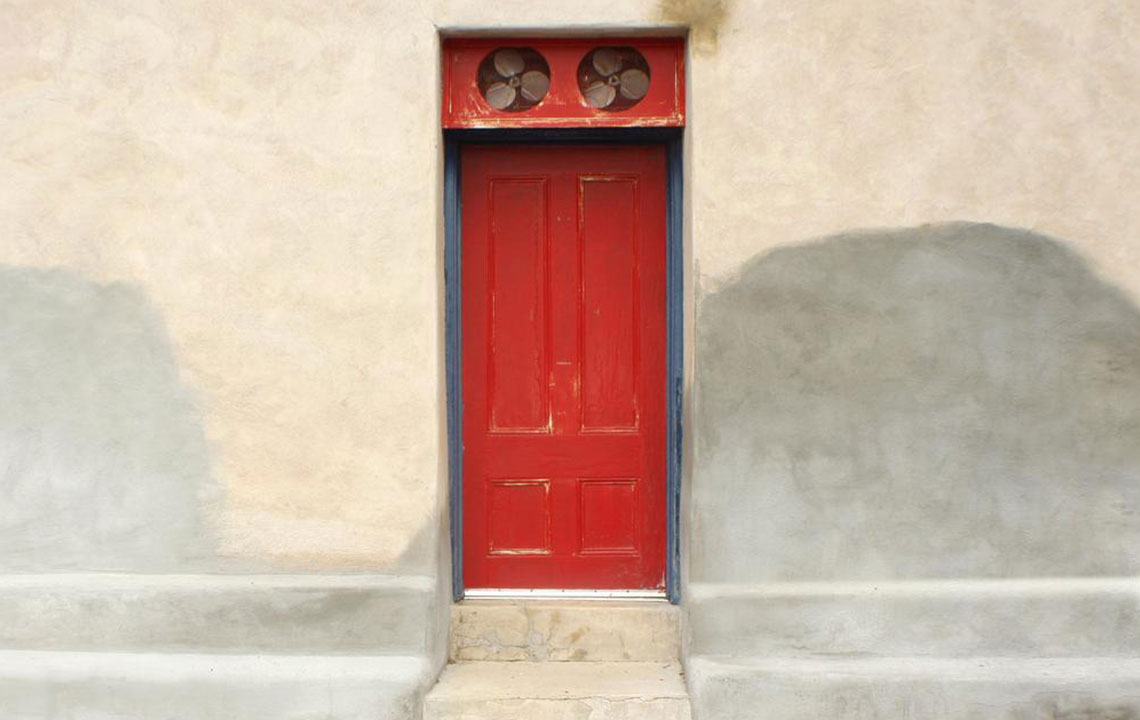Essential Guidelines for Selecting the Perfect Business Laptop
Selecting the right business laptop is crucial for productivity and security. This comprehensive guide covers essential features such as multi-core CPUs, ample RAM, SSD storage, and advanced connectivity options. Learn how to choose laptops that meet your organization's needs, ensuring durability, security, and optimal performance to support your team effectively.

Essential Guidelines for Selecting the Perfect Business Laptop
In today’s fast-paced corporate world, having the right technology can significantly influence productivity and security. Imagine being tasked with acquiring 200 high-performance laptops for your team, with a focus on quality, durability, and security. The process of choosing the ideal business laptop may seem daunting at first, but by understanding key features and functionalities, the selection process becomes much more straightforward.
Business laptops differ markedly from personal models, mainly because they incorporate advanced security features designed to protect sensitive corporate data. These features include biometric authentication methods like fingerprint sensors and facial recognition, along with hardware security modules such as TPM (Trusted Platform Module) chips, which safeguard enterprise information against unauthorized access and cyber threats. Therefore, selecting a suitable business laptop goes beyond just specifications—it entails evaluating security, performance, and durability.
Let’s walk through the critical factors you need to consider to make an informed purchase, ensuring that your chosen laptops not only meet your organization’s current needs but also provide scalability and future-proofing.
Multi-core Processors (CPU): The heart of any computer, the CPU's power directly influences performance. For business environments where multitasking is routine, opting for multi-core processors like quad-core or octa-core is essential. These CPUs manage multiple applications smoothly, enabling you to run complex spreadsheets, data analysis tools, communication platforms, and other enterprise applications without lag. Dual-core processors may be suitable for basic tasks, but for intensive workloads such as graphic design, data processing, or software development, multi-core processors provide a significant performance boost.
Memory (RAM): Random Access Memory (RAM) determines how efficiently your laptop can handle simultaneous tasks. In a business setting, having sufficient RAM (preferably 8GB or 16GB) ensures seamless multitasking and faster data processing. This capacity supports running multiple applications, web browsers, and virtual environments simultaneously, which is often a daily requirement for professionals. Higher RAM capacity reduces system lag and enhances overall productivity, making it a vital factor in business laptop selection.
Storage Solutions: Storage capacity impacts how much data your laptop can hold and how quickly it can access information. SSD (Solid State Drive) storage is highly recommended over traditional HDDs due to its faster read/write speeds, which translate into quicker boot times and data retrieval. A minimum of 512GB SSD is advisable for most business users, although higher capacities (1TB or more) are preferable for companies dealing with large files, multimedia content, or extensive datasets. Reliable storage is crucial for regular backups, software installation, and data security.
Connectivity Options: In a business environment, consistent and fast internet connectivity is critical. Laptops equipped with Wi-Fi 6 (802.11ax), Bluetooth 5.0, and options for mobile broadband (such as LTE or 5G modules) facilitate seamless communication and data transfer. These features enable employees to stay connected across various locations, whether in the office, at client sites, or remote work scenarios. Additionally, multiple USB-C and Thunderbolt ports expand connectivity options for accessories, external displays, and data hubs, thereby boosting productivity.
Beyond these core hardware features, don’t forget to consider factors such as build quality, battery life, keyboard comfort, display quality, and security software. Business laptops often come with enterprise-grade durability, long-lasting batteries, and pre-installed management tools that simplify deployment and maintenance. When selecting laptops for your team, it's essential to balance performance, security, and cost-effectiveness.
In summary, choosing the right business laptop involves evaluating processing power, memory, storage capacity, and connectivity features meticulously. Ensuring that your devices include advanced security features will protect your organization’s sensitive data. By prioritizing these considerations, you can equip your team with reliable, high-performance laptops that enhance productivity and security, thus supporting your company's growth and success in a competitive marketplace.