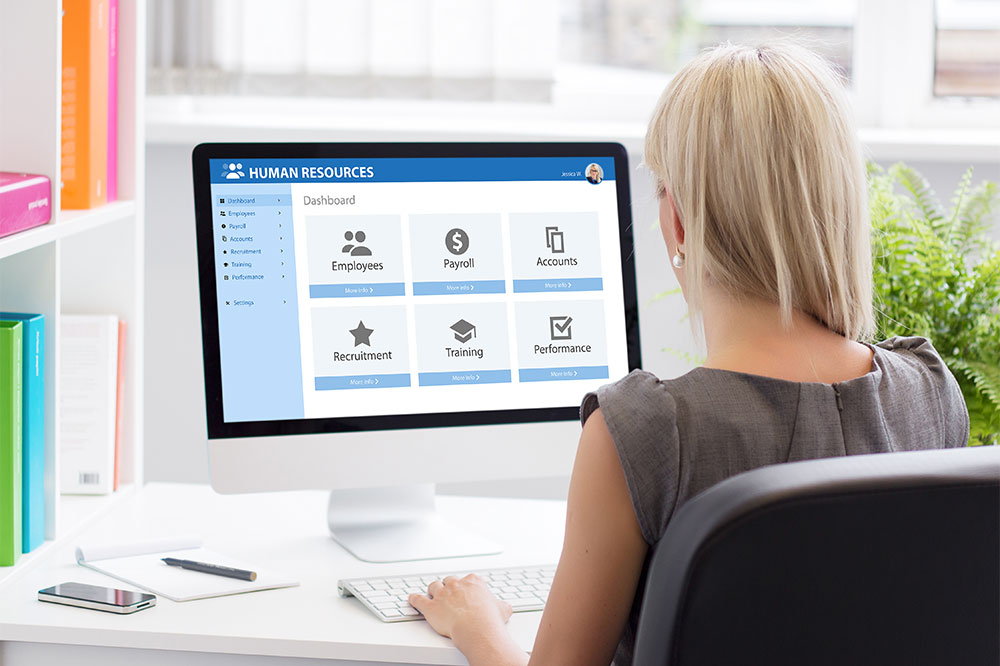Comprehensive Guide to Seamless Implementation of Electronic Pay Stubs for Your Workforce
Implementing electronic pay stubs streamlines payroll management, boosts transparency, and promotes eco-friendly practices. This detailed guide covers essential components, setup steps, and common pitfalls to help organizations transition smoothly to digital pay stubs, ensuring accuracy and professionalism while enhancing employee trust and satisfaction.

Essential Strategies for Launching Digital Employee Pay Stubs Effectively
In today’s digital-driven business environment, providing employees with electronic pay stubs has become an essential aspect of payroll management. These digital documents offer numerous benefits, including enhanced accuracy, eco-friendliness, and increased convenience for both employers and employees. Transitioning from traditional paper pay stubs to digital formats streamlines payroll processes, reduces costs, and improves record-keeping accuracy. This comprehensive guide explores everything you need to know about implementing electronic pay stubs, from understanding their key components to ensuring correct setup and avoiding common pitfalls.
Advantages of Digital Pay Stubs for Employers and Employees
Switching to electronic pay stubs provides a multitude of advantages that make payroll management more efficient and transparent. For employees, digital pay stubs offer quick access to income details, fostering transparency and facilitating financial planning. They serve as verifiable proof of income, which can be essential when applying for loans or new jobs, enhancing their financial credibility. For employers, digital pay stubs significantly reduce the costs associated with printing, mailing, and storing paper documents. Additionally, they minimize the risk of lost or damaged files, ensure legal compliance, and promote environmental sustainability by reducing paper waste. The convenience of instant access via encrypted portals or automated emails ensures employees receive their payslips securely and on time, leading to improved employee satisfaction and trust.
Moreover, digital pay stubs facilitate easier record-keeping and retrieval, especially during audits or tax season. They can be seamlessly integrated into HR management systems, allowing for better data management and reporting. The setup process for digital pay stubs has become straightforward thanks to advances in payroll software and online platforms, making the transition smooth for businesses of all sizes. As organizations increasingly adopt digital solutions, implementing electronic pay stubs becomes not just a convenience but a strategic move towards modernization and efficiency.
Core Elements of Employee Pay Stubs
While many automated payroll systems generate comprehensive pay stubs, employers should ensure that certain critical information is accurately included to meet legal and informational requirements.
1. Gross Earnings
Each pay stub must clearly display the employee's gross earnings, the total income earned before any deductions. This figure encompasses base salary or wages, overtime pay, bonuses, commissions, and any additional earnings. For hourly workers, this section also details the number of hours worked and applicable pay rates, providing transparency about how earnings are calculated. Accurately reporting gross income helps employees understand their total earnings and provides clarity for tax purposes.
2. Bonuses, Commissions, and Additional Incentives
This section details any bonuses, commissions, or cash incentives earned during the pay period. Explicitly listing these amounts ensures transparency and helps employees understand the components of their total compensation. It also facilitates accurate record-keeping and compliance with payroll regulations.
3. Contributions and Deductions
Perhaps the most critical part of a pay stub, this section itemizes all deductions made from gross pay. This includes federal, state, and local taxes, Social Security contributions, Medicare, health insurance premiums, retirement contributions (like 401(k) or IRA plans), and other voluntary or mandatory deductions. Transparency in this section ensures employees understand where their money is going and helps prevent errors or disputes.
4. Take-Home Pay (Net Pay)
The final figure on the pay stub indicates the net pay—the amount the employee receives after all deductions and taxes have been subtracted. It is the actual amount deposited into the employee’s bank account or paycheck. Clear presentation of net pay helps build trust and ensures employees are aware of their accurate earnings for the pay period.
Steps to Effectively Generate Digital Pay Stubs Online
Creating and managing digital pay stubs involves a series of straightforward steps. Many payroll software platforms now automate these processes, reducing manual effort and increasing accuracy. Here is a step-by-step overview of the typical workflow:
1. Input Business Information
Start by selecting an appropriate payroll template within your chosen payroll software. Customize the template with your company’s branding elements such as logos, business name, and contact details. This customization ensures that each pay stub appears professional, authentic, and aligned with your corporate identity. Ensuring consistency in branding builds trust and makes pay stubs easily recognizable by employees.
2. Enter Employee Details
For new hires, input essential employee data, including full name, employee ID, employment start date, pay rate, and tax information. The system can store this information securely for future payroll cycles, streamlining ongoing management. For existing employees, verify and update details as necessary to reflect any changes in roles, pay rate adjustments, or new deductions.
3. Input Salary and Payment Data
Specify payroll parameters such as pay period dates, pay frequency (weekly, biweekly, monthly), and salary type (hourly or salaried). Enter specific payment figures, check numbers if applicable, and hours worked for hourly employees. Automated calculations within the software will process the gross pay, ensuring accuracy and consistency.
4. Add Deductions and Benefits
Input all relevant deductions, including mandatory taxes, health insurance premiums, retirement contributions, and voluntary deductions like union dues or charity donations. The software automatically computes the total deductions, ensuring that each deduction is correctly applied and the net pay is accurately calculated.
5. Preview and Confirm
Before finalizing, review the complete pay stub for accuracy — verify employee details, earnings, deductions, and net pay. Most payroll systems provide a preview feature to catch errors before distribution. Once everything checks out, generate the pay stub in PDF format for distribution.
6. Distribute Pay Stubs Automatically
Leverage automated distribution features offered by payroll software to send pay stubs directly via secure email or through employee portals. This process ensures timely delivery, maintains confidentiality, and reduces administrative workload. Employees can access their pay stubs on-demand, fostering transparency and trust within your organization.
Best Practices and Common Pitfalls to Avoid
To ensure the accuracy and professionalism of digital pay stubs, employers should be aware of common mistakes and how to prevent them:
1. Correct State and Tax Settings
Always select the appropriate state and local tax jurisdictions when generating pay stubs. Incorrect choices can lead to miscalculations of tax withholdings, resulting in compliance issues or employee dissatisfaction.
2. Include Company Branding
Incorporate your company logo and branding elements on every pay stub. This not only enhances authenticity but also reinforces your brand identity and professionalism.
3. Accurate Employee Information
Verify all employee data, from role to pay rate, before generating pay stubs. Incorrect details can cause miscalculations in bonuses, commissions, or deductions, leading to disputes or payroll errors.
By following these comprehensive steps and best practices, organizations can successfully implement electronic pay stubs, ensuring efficient payroll processing, legal compliance, and enhanced transparency for employees. Embracing digital payroll solutions positions your company at the forefront of modern HR management, fostering a positive, professional work environment.