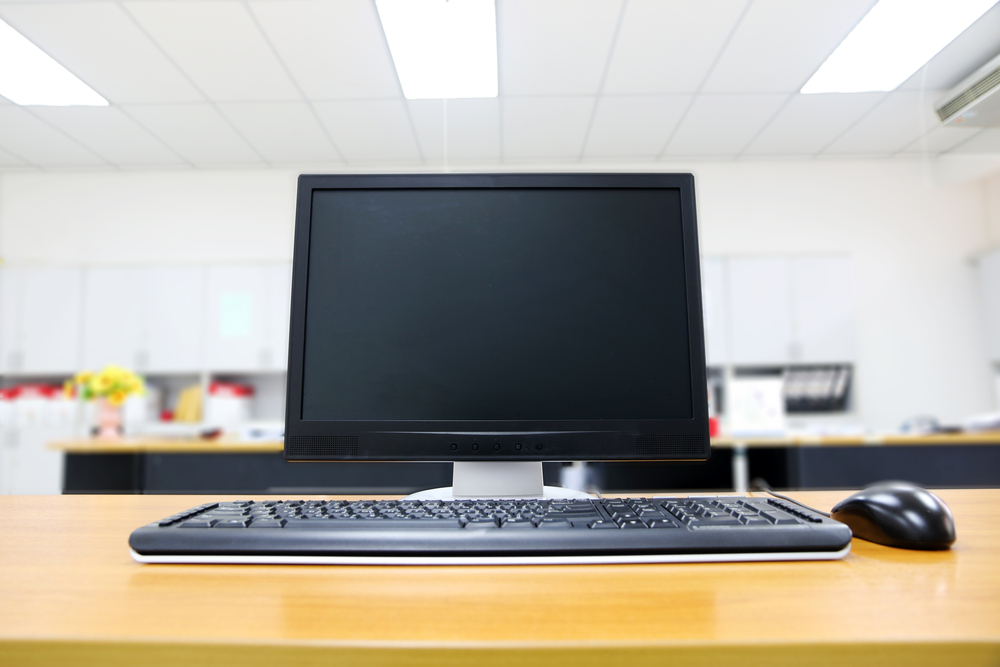Comprehensive Guide to Choosing the Perfect All-In-One PC in 2024
Choosing the right all-in-one PC involves understanding its differences from traditional desktops, key hardware factors, and specific features tailored to your needs. This comprehensive guide explores top models, specs, and buying tips, helping users make informed decisions for optimal performance and space-saving convenience in 2024.

Comprehensive Guide to Choosing the Perfect All-In-One PC in 2024
Essential Factors to Consider When Selecting an All-In-One Computer
In recent years, all-in-one (AIO) computers have become increasingly popular among consumers and professionals alike due to their sleek design, space-saving features, and powerful performance capabilities. Leading tech brands such as Apple have pioneered this trend with their iconic iMac series, setting a high standard for aesthetics and functionality. Following their success, numerous other manufacturers including Asus, Dell, Microsoft, HP, and Lenovo have entered the market with their innovative models, each offering unique features tailored to different user needs. Given the wide range of specifications, hardware configurations, and software options available, it is essential for buyers to conduct thorough research and compare their choices carefully before making a purchase decision.
To ensure you select the most suitable all-in-one PC, consider key factors such as processor performance, display quality, storage options, connectivity ports, and overall design. Reading reviews and analyzing detailed specifications across top models can help you identify the best fit for your personal or professional requirements. Whether you're a creative professional needing high-resolution displays and powerful graphics or a casual user seeking simplicity and space efficiency, understanding these critical aspects is vital for making an informed decision.
Understanding the Differences Between All-In-One and Traditional Desktop Computers
An all-in-one PC integrates all the core components—CPU, RAM, storage, and graphics card—directly behind a large display, effectively eliminating the need for separate towers or external peripherals that are common with traditional desktops.
This design philosophy stands out for its impressive space-saving qualities, making it ideal for environments where space is limited or a clutter-free workspace is desired.
Design variations are abundant, with each brand offering different display sizes, bezel designs, and interior hardware layouts to cater to diverse user preferences.
While all-in-one systems are designed for convenience, it's important to note that they tend to generate more heat and consume more power compared to standard desktops due to their compact and integrated hardware.
Operating on a single power source and requiring only minimal input devices such as a mouse and keyboard, all-in-one computers drastically reduce cable clutter, providing a clean and organized workspace.
Hardware upgrade options are often limited because of their integrated design; however, many modern models now come with user-friendly access for upgrading memory, storage, or graphics components.
Both all-in-one PCs and traditional desktops serve similar functions across educational, professional, and entertainment sectors, but their differences in design, portability, and ease of setup often influence user choice.
Important Tips When Buying an All-In-One PC
Opt for models equipped with at least 8GB of RAM and powered by a recent Intel Core i5 or i7 (7th generation or later) processor to ensure smooth and responsive performance.
Look for a balanced combination of SSD (Solid State Drive) and HDD (Hard Disk Drive) storage—preferably up to 1TB—to achieve optimal speed and ample space for files.
High-resolution displays are essential for clarity; prioritize models featuring 2K or 4K screens, especially if you engage in photo editing, video production, or streaming activities.
Evaluate the ergonomic aspects of the design, including screen height, viewing angles, and overall workspace compatibility, to enhance comfort during extended use.
Your choice between Windows and macOS should depend on your preferred applications, ecosystem compatibility, and user interface familiarity.
Examine the port options, including USB, HDMI, SD card slots, and Thunderbolt, to ensure compatibility with your external devices and future expansion needs.
Comparing Laptops with All-In-One Computers: Which Is Better?
Both laptops and all-in-one desktops offer powerful performance, but the primary advantage of AIOs is their large display size and integrated design.
Laptops typically max out at around 17 inches in screen size, whereas all-in-one PCs can feature expansive 27-inch 4K displays, providing a more immersive experience.
Starting prices vary; basic models can be found for around $750, while high-end configurations with premium hardware can cost several times more, depending on specifications and brand prestige.
Many users prefer all-in-one desktops for their superior performance, larger screens, and cleaner workspace setup, especially in professional or creative environments.
Top All-In-One Desktop Choices for 2024
Pricing for all-in-one PCs hinges largely on hardware capabilities and brand features, with options ranging from budget-friendly to premium models.
The Lenovo IdeaCentre AIO 910 provides a 27-inch 4K display, supporting crisp visuals and enhancing productivity, priced around $1,250.
The Microsoft Surface Studio features a large 28-inch touchscreen, stylus support, and Nvidia graphics, targeting creatives and professionals, with a price point of approximately $4,300.
The Apple iMac Pro, equipped with Retina displays and Radeon Pro Vega graphics, is available for about $4,500, known for its exceptional design and performance in creative work.
For those involved in photo and video editing, the Apple iMac with a stunning 5K Retina display offers excellent color accuracy, priced just under $2,300.
Additional options like the Asus Zen AIO Pro and Acer Aspire S 24 provide versatile features at price points around $1,800 and $876, respectively, suitable for various budgets and needs.