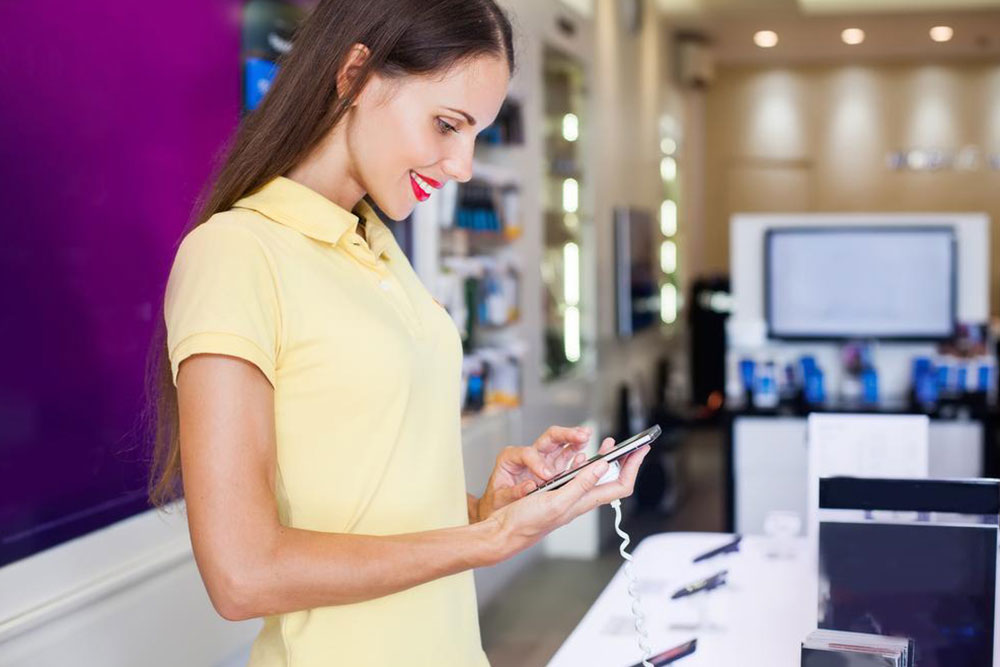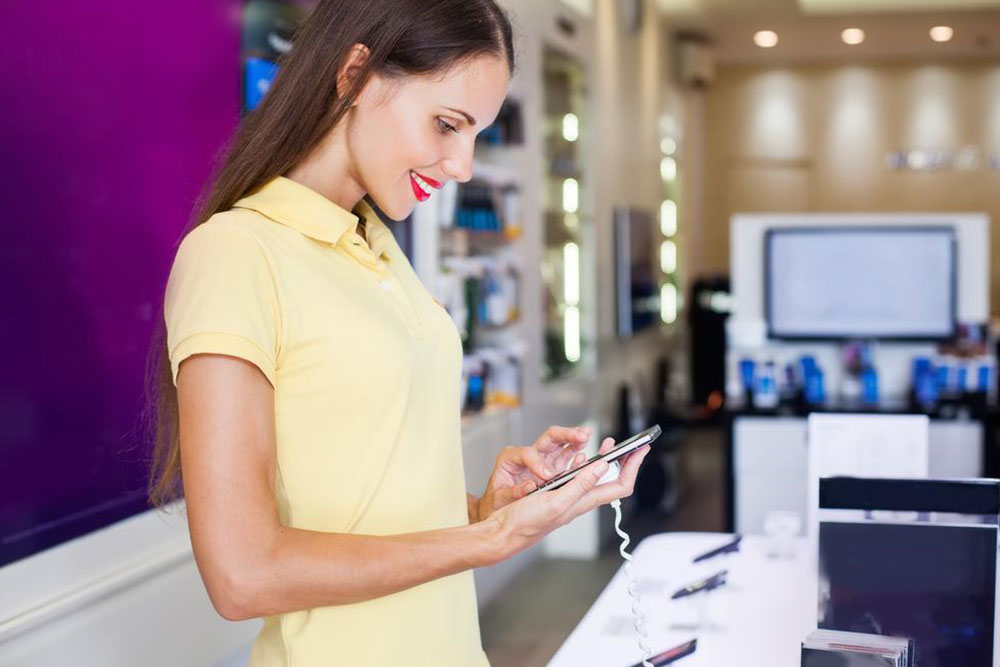Unlocking the Hidden Gems of the Samsung Galaxy S8: A Comprehensive Guide
Discover the hidden features of the Samsung Galaxy S8 that enhance usability and personalization. From floating camera buttons to adjustable flashlight brightness and adaptive sound technology, this comprehensive guide covers how to unlock these secret capabilities. Learn how to maximize your device's potential for a smarter, more tailored smartphone experience. Perfect for tech enthusiasts eager to explore all that their Galaxy S8 has to offer, this article provides valuable insights into hidden functionalities that elevate everyday use.

Unlocking the Hidden Gems of the Samsung Galaxy S8: A Comprehensive Guide
The Samsung Galaxy S8, celebrated as one of the most iconic flagship smartphones from Samsung's revered Galaxy series, continues to impress users with its innovative features and user-centric design. Although many users are familiar with its primary functionalities, the device harbors a collection of hidden features and advanced customization options that can significantly enhance the overall user experience. Exploring these concealed functionalities allows users to unlock the full potential of their device, making daily tasks more efficient and personalized.
From adaptable camera controls to tailored audio settings, the Galaxy S8 is packed with features designed to cater to both casual users and tech enthusiasts. Understanding these hidden features not only improves usability but also transforms the way users interact with their smartphones, turning a standard device into a personalized digital companion.
1. Floating Camera Button for Enhanced Photography
One of the standout hidden features on the Galaxy S8 is the Floating Camera Button. This innovative addition allows users to move the camera shutter icon freely across the screen, offering unprecedented flexibility during photography sessions. Whether you're capturing spontaneous moments or framing the perfect shot, this floating button ensures that you can position the shutter control where it’s most convenient, eliminating the need to reach awkwardly across the screen or search for buttons.
To activate this feature, access the camera settings, navigate to the 'Floating Button' option, and toggle it on. Once enabled, users can tap and hold the floating shutter icon, then drag it to any part of the display. This dynamic placement enhances ease of use, especially when taking selfies, group photos, or shooting from unconventional angles where standard button placement might hinder quick captures.
This feature exemplifies Samsung’s commitment to user convenience, providing a seamless photography experience tailored to individual preferences.
2. Adjustable Flashlight Brightness: Customize Your Lighting
Another hidden yet highly useful feature is the ability to adjust the flashlight’s brightness. Unlike standard flashlights that emit a fixed intensity, the Galaxy S8 allows users to fine-tune flashlight brightness according to their preferences, ensuring better visibility and battery management in dark environments.
To access this feature, open the quick settings panel by swiping down from the top of the screen. Press and hold the flashlight icon to bring up the brightness adjustment slider. Drag the slider left or right to decrease or increase the flashlight intensity. This simple adjustment can make a significant difference, whether you're searching for lost items in low light or need a gentle glow for reading in the dark without disturbing others.
By empowering users to control flashlight brightness, Samsung enhances functionality and adapts to various scenarios, from emergency situations to casual nighttime navigation.
3. Personalized Audio Experience with Adapt Sound Technology
The Galaxy S8 incorporates Samsung’s Adapt Sound technology, a sophisticated feature that personalizes audio output to match individual hearing profiles. This ensures that users enjoy richer, clearer sound tailored to their auditory preferences and needs, whether during calls, music playback, or multimedia consumption.
To set up Adapt Sound, navigate to the Settings menu, select 'Sounds and Vibration,' then tap on 'Sound Quality and Effects.' From there, choose 'Adapt Sound' and follow the prompts to perform an auditory test. The device will generate a customized profile based on your responses, optimizing volume and sound frequency ranges for an enhanced listening experience.
This feature is particularly beneficial for users with hearing impairments or those who prefer a more personalized audio profile. It exemplifies Samsung’s focus on inclusive design and user-centric customization, transforming the Galaxy S8 into a truly personalized multimedia device.
4. Easy Screen Element Resizing via DPI Scaling
Accessibility and usability are further improved on the Galaxy S8 through the DPI (Dots Per Inch) scaling feature. This enables users to adjust the size of text, icons, and interface elements, making the device more comfortable to use, especially for those with visual impairments or preferences for larger display elements.
Access DPI scaling by navigating to Settings > Display > Screen Zoom and Font Size. Here, you can slide to enlarge or reduce the size of on-screen elements. Increasing DPI scaling results in larger fonts and icons, which can reduce eye strain and improve readability for many users.
Additionally, this feature facilitates a more accessible interface for people with vision challenges, ensuring that the Galaxy S8 remains a versatile device suitable for diverse user needs.
5. Effortless Switching Between Front and Rear Cameras
The camera interface on the Galaxy S8 also includes a hidden shortcut for quickly toggling between front and rear cameras. Simply swipe up or down on the camera screen to switch between the two cameras effortlessly, saving time and making spontaneous photography more convenient.
This gesture simplifies the process of capturing selfies or framing shots with the rear camera, especially when quick adjustments are necessary. For instance, during group photos or outdoor shoots, this quick switching avoids the need to manually tap icons or navigate through settings, streamlining the entire photography process.
Understanding and utilizing this gesture enhances the camera experience, allowing you to capture moments faster and with greater ease, thereby enriching your overall smartphone photography.
In conclusion, the Samsung Galaxy S8 is much more than a standard flagship device. Its hidden features unlock a realm of customization and usability enhancements that can significantly improve how users interact with their smartphones. From flexible photography controls to personalized sound and display options, exploring these functionalities ensures you maximize your device’s potential. By mastering these hidden capabilities, you can enjoy a more intuitive, comfortable, and tailored experience with the Galaxy S8, truly turning it into a device that adapts seamlessly to your lifestyle and preferences.