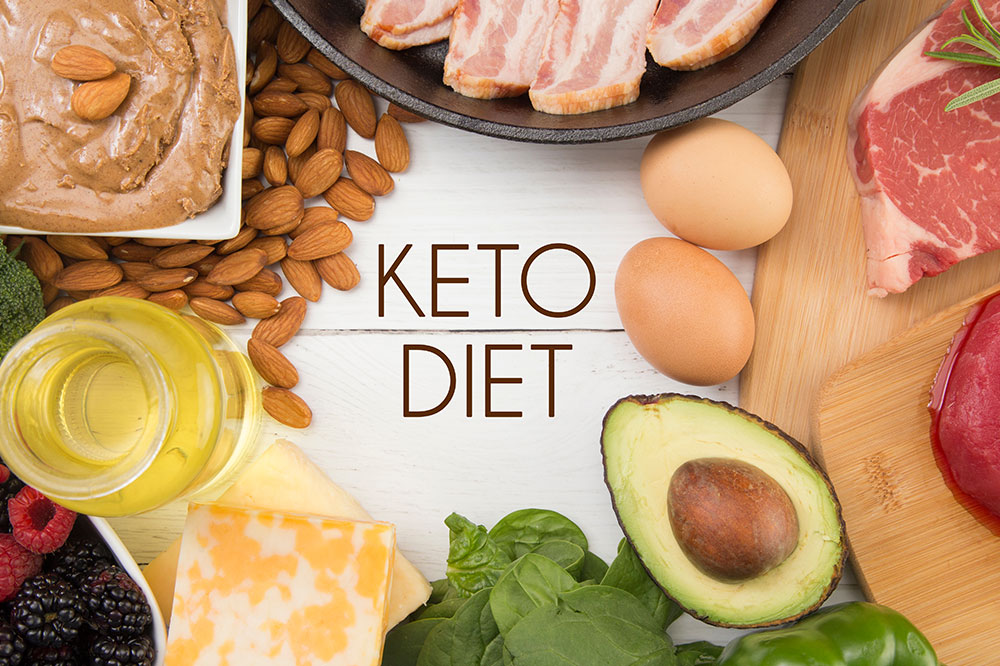Ultimate Guide to Avoiding Common Mistakes When Purchasing Laptops Online
This comprehensive guide provides valuable insights into avoiding common mistakes when purchasing laptops online. Learn how to evaluate your needs, avoid overspending, and select devices with compatible features for a satisfying and cost-effective shopping experience. Whether you're a student, professional, or casual user, making an informed decision is crucial to ensure long-term satisfaction. The article offers practical tips and detailed considerations to help you navigate the vast online market confidently, ensuring you find a reliable and suitable laptop that meets both your functional and budgetary needs.

A Comprehensive Guide to Smart Laptop Shopping in the Digital Age
In today's technology-driven world, laptops have become essential tools for work, education, entertainment, and communication. The vast array of options available online makes it convenient to find a device that perfectly matches your needs and budget. However, the proliferation of choices can also lead to confusion and potential pitfalls. To ensure you invest in a reliable and suitable laptop, it is crucial to understand common mistakes that buyers often make and learn how to avoid them. This guide aims to provide you with detailed insights into the essential considerations and pitfalls to steer clear of when purchasing a laptop online.
Making a well-informed decision requires a clear understanding of your needs, financial limits, and technical specifications. Here are 5 common mistakes to avoid during your online laptop shopping journey:
1. Opting for Low-Cost Laptops Without Proper Research:
While budget-friendly laptops may seem attractive, they often come with limitations in performance, durability, and features. Devices with basic dual-core processors, minimal RAM, or outdated hardware may hinder your productivity and frustrate your experience. For example, a laptop with only 4GB of RAM may struggle with multitasking, leading to slow response times. Investing in a slightly higher-priced model with a more robust processor and sufficient RAM can save you from early obsolescence and the need for frequent upgrades. Always assess whether a cheaper device sacrifices essential functionalities you rely on.
2. Overspending on Unnecessary Features:
It's tempting to be dazzled by high-end specs or brand reputation, but paying premium prices for features you don't need can strain your budget. For instance, a high-resolution 4K display or a top-tier gaming GPU may be unnecessary if you primarily use your laptop for browsing, document editing, or attending virtual meetings. Conduct thorough research on specifications like RAM, storage, display size, and processor type to determine what genuinely benefits your user profile. Remember, the most expensive model isn't always the best choice for your specific needs.
3. Ignoring Compatibility and Port Selection:
A common oversight is neglecting the ports and connectivity options. Ensure the laptop has all necessary ports such as USB Type-A, Type-C, HDMI, SD card reader, and audio jack. For creative professionals or those who connect multiple peripherals, port availability is crucial. Relying on adapters or external hubs can be inconvenient and may impact portability. Double-check the specifications and compatibility with devices you frequently use before finalizing your purchase.
4. Focusing Too Much on Single Specifications:
Instead of obsessing over one component like processor speed or screen size, look at the overall balance of the device. Consider factors such as battery life, build quality, display clarity, keyboard comfort, and thermal management. For example, a powerful processor is pointless if the battery drains quickly or the device overheats. Focus on a holistic review of features aligned with your usage to avoid overspending on unneeded power or missing out on essential qualities.
5. Buying Without Thinking About Future Needs:
While current requirements are important, consider potential future use cases. If you anticipate upgrading your software, taking on more demanding tasks, or increasing mobility, opt for a slightly more capable model. Investing in a versatile, future-proof device can extend its lifespan and delay the need for an upgrade. For instance, choosing a model with extra RAM or higher storage capacity can accommodate future needs without additional expense.
By understanding and avoiding these common pitfalls, you can confidently select a laptop that offers great value and performance tailored to your needs. Take your time to research, compare options, and prioritize features that matter most to you, ensuring your investment brings satisfaction and long-term utility. Proper preparation and awareness can turn a potentially overwhelming shopping experience into a rewarding journey towards owning the perfect laptop tailored for your lifestyle.