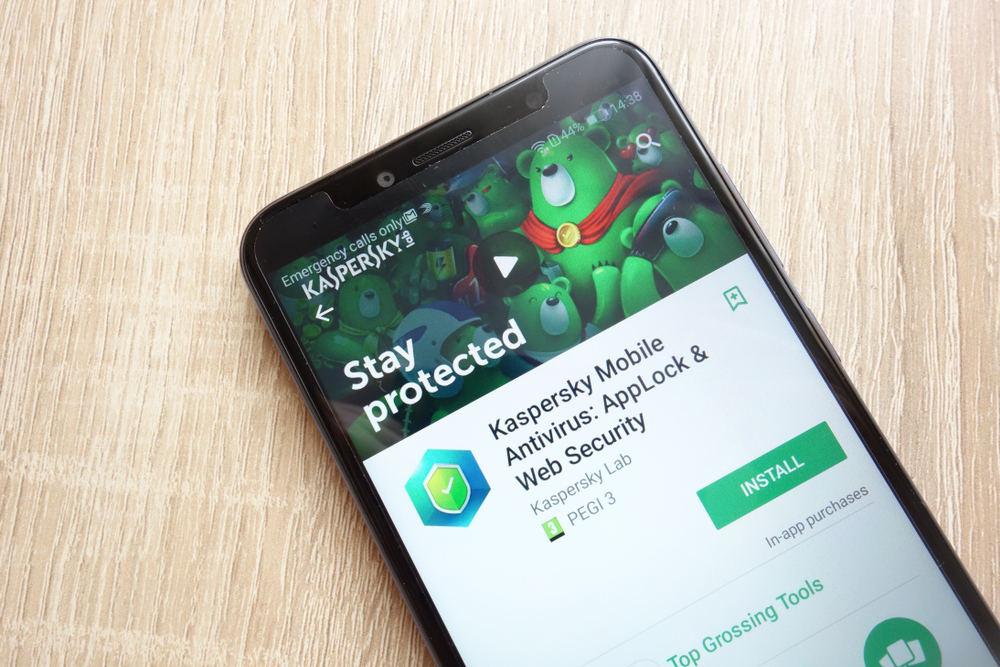Comprehensive Guide to Smartphone Security: Why Installing Antivirus Software Is Essential
This comprehensive guide emphasizes the critical importance of installing reliable antivirus software on smartphones to defend against growing cyber threats. It discusses the types of malware targeting mobile devices, signs of infection, and tips for choosing effective security apps. Protecting personal data and maintaining device performance are easier with proper cybersecurity practices, making antivirus software an essential tool for every smartphone user. Learn how to identify risks and implement proactive defense measures to safeguard your digital life effectively.

The Importance of Antivirus Software for Protecting Your Smartphone
In today's digital age, smartphones have become indispensable for everyday communication, banking, photography, and personal data storage. However, despite their convenience and importance, many users underestimate the security risks associated with mobile devices. The belief that only desktop computers face cyber threats is outdated; smartphones and tablets are equally vulnerable to malicious attacks, malware, and data theft. With sensitive information like personal photos, messages, financial details, and login credentials stored directly on these devices, it’s crucial to understand the potential dangers and how to defend against them.
Understanding Android and Smartphone Threat Landscape
While some users think antivirus protection is optional for Android devices, the reality is quite different. The growing number of cyber threats targeting smartphones suggests that all users should consider proactive security measures. Android, being the most popular operating system worldwide, faces a significant number of malware attacks and scams. The Google Play Store, with its vast array of applications, serves as a primary ingress point for malicious software like spyware, ransomware, and phishing schemes. Unlike desktop environments, Android devices are continually exposed to apps that may contain hidden malicious code if not properly vetted.
Due to Android’s widespread adoption, the threat levels are substantial, necessitating strong security practices.
Malware targeting Android devices doesn’t typically infect the system directly but often replicates and propagates through infected apps or links. Users frequently download apps from the Google Play Store, which, despite its security measures, sometimes allows malicious applications to slip through. These threats include spam messages, hacking attempts via messaging apps like WhatsApp, email phishing attacks, fake APK files, and other malicious downloads. Recognizing these risks helps users understand why robust protection is essential.
● Automatic MMS download malware
● Hacking attempts through messaging apps
● Phishing campaigns via email and SMS
● Fake app installations (APK files)
● Unwanted subscriptions and malware links
Studies reveal that Trojan-SMS malware constitutes approximately 11.33% of Android threats, while risk tools account for about 43.32%. Ongoing cybersecurity efforts, including user awareness and security software, can substantially decrease these risks over time.
Identifying Symptoms of Android Malware
Detecting malware infection on your smartphone isn’t always straightforward. Often, signs are subtle but serious enough to warrant attention. Unusual spikes in data usage, increased battery drain, unexplained crashes, or slow device performance may signal the presence of malware. Malware operators rarely notify users about breaches; instead, they rely on covert activities like unauthorized message sending, access to personal information, or installation of malicious apps. Sudden battery overheating or unexpected app behavior are common indicators. The best way to prevent such issues is to install trusted antivirus applications that scan for threats and provide real-time alerts.
Choosing Reliable and Secure Antivirus Software for Your Smartphone
Selecting the right antivirus app can be tricky due to the presence of deceptive advertisements or malicious software masquerading as security solutions. Fake security apps, like those propagating the Loapi Trojan, often pose as legitimate antivirus software and pose severe threats. These malicious apps can cause battery overheating, drain resources, subscribe users to paid services without authorization, or even disable antivirus and security functionalities. They might also attempt to disable device admin rights or delete security apps to prevent removal. Therefore, users should be cautious and opt for reputable antivirus providers with good reviews and transparent privacy policies.
Android security applications are designed similarly to PC antivirus programs; they scan for malicious files, suspicious activities, and vulnerabilities. While they may not automatically delete threats like traditional desktop antiviruses, they alert users to infected files or suspicious activity, enabling manual removal or further investigation. Many effective antivirus solutions are available for free or at affordable prices, with premium versions offering advanced cleaning, anti-ransomware features, and real-time protection. Regularly updating and running these apps can greatly reduce the risk of infection and ensure the privacy and security of your data on mobile devices.
In summary, with the increasing sophistication of mobile cyber threats, installing a reliable antivirus app on your smartphone isn’t just recommended — it’s essential. Protecting your private information, preventing malicious attacks, and maintaining your device’s performance require proactive cybersecurity measures. Whether you use Android or iOS devices, understanding the risks and taking preventive steps like installing trusted security apps can safeguard your digital life effectively. Never underestimate the importance of mobile security; the cost of neglect could be your personal privacy or financial security.