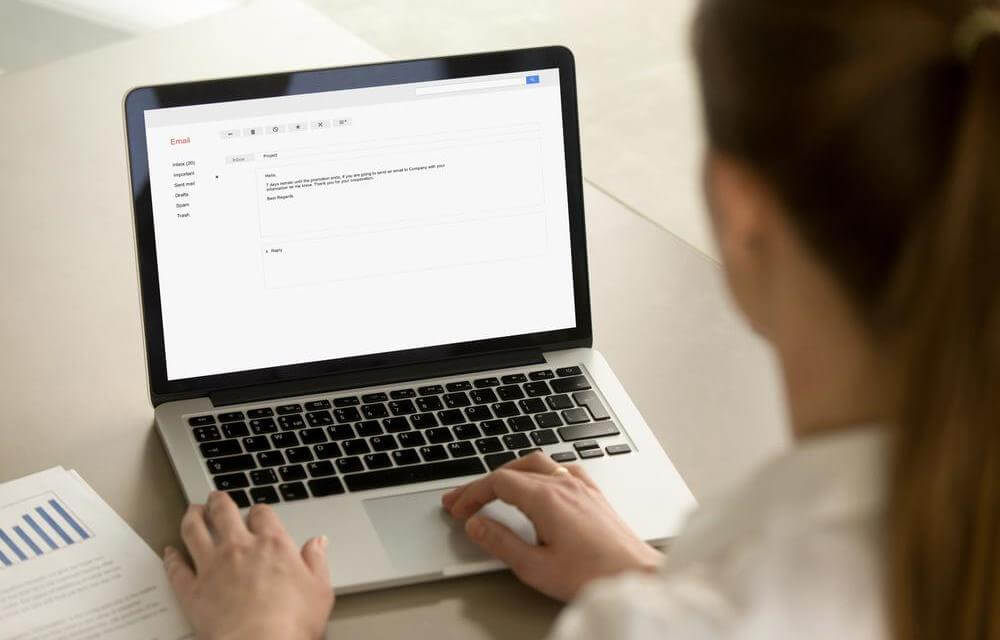Comprehensive Guide to Creating New Email Accounts with Top Providers in 2024
This comprehensive guide explains how to set up new email accounts with leading providers like Gmail and Yahoo in 2024. It covers detailed step-by-step instructions, security tips, and the benefits of having multiple email addresses for personal and professional use, ensuring users can optimize their online communication with ease.

Step-by-Step Instructions for Setting Up Your New Email Accounts with Leading Providers
In today's digital age, having a new email account is fundamental for maintaining effective communication across various spheres, including personal life, business endeavors, and promotional activities. The process of creating a new email account is designed to be intuitive and straightforward, especially with the main providers such as Google, Yahoo, and Microsoft making it easy for users to get started. Whether you are interested in setting up a new Gmail, Yahoo Mail, or Outlook account, this comprehensive guide walks you through each step, ensuring you can quickly access your online communications, manage your emails efficiently, and leverage the many services offered by these platforms.
Creating a Gmail Account: A Gateway to Google's Ecosystem
Google's Gmail is one of the most popular and user-friendly email services globally. It not only provides reliable email communication but also integrates seamlessly with other Google services like YouTube, Google Drive, Google Calendar, and Android apps, making it invaluable for both personal and professional use. Here’s a detailed step-by-step process to create a new Gmail account:
Visit the Official Google Account Creation Page: Open your web browser and go to the Google account registration portal at https://accounts.google.com/signup. This is the official page dedicated to creating new Google accounts securely.
Enter Personal Details: Fill in your first and last names accurately. Next, choose a unique username that will serve as your new email address (e.g., [email protected]). If your desired username is already taken, Google will suggest alternative options or prompt you to try a different one.
Create a Strong Password: Develop a secure password that combines uppercase and lowercase letters, numbers, and special characters. This ensures better protection against unauthorized access. Confirm your password by typing it again in the designated field.
Additional Information for Account Recovery: Provide an alternative email address and refill your date of birth and gender. These details are essential for account recovery should you forget your password or get locked out of your account.
Complete CAPTCHA Verification: To ensure you're not a bot, Google will prompt you to verify yourself through CAPTCHA or other verification methods. Follow the on-screen instructions carefully.
Agree to Google's Terms and Privacy Policy: Read the terms of service and privacy policy. If you're satisfied, click the 'Agree' button to proceed.
Once you've completed these steps, Google will create your new Gmail account. If your selected username was unavailable, don’t worry; trying different variations or adding numbers can help you secure a suitable email address. After account creation, you can immediately access your Gmail inbox, customize your settings, and start using your new email for communication, sign-ins, and integrating with other Google services.
Setting Up a Yahoo Mail Account: A Reliable Choice for Free Emailing
Yahoo Mail remains a popular choice among users who seek a reliable, feature-rich, and free email service. It provides significant storage space, customizable inbox options, and straightforward setup procedures. Here is a detailed breakdown of how to create a Yahoo Mail account from scratch:
Navigate to Yahoo’s Sign-Up Page: Open your preferred web browser and visit Yahoo Mail. Click on the 'Sign Up' button, usually located at the top-right corner of the webpage.
Fill in Personal Details: Enter your first and last name in the respective fields. Choose a preferred email address that will serve as your Yahoo ID (e.g., [email protected]). Yahoo will automatically indicate whether your desired email address is available; if not, it will suggest alternative options.
Create a Secure Password: It is recommended to choose a strong, complex password that combines letters, numbers, and symbols. Confirm your password by re-entering it in the confirmation field.
Provide Additional Information: Enter your mobile phone number, birth date, and gender. Yahoo uses this information for account verification and recovery processes.
Verification Process: Yahoo will send a verification code via SMS or email to the address or phone number you provided. Enter this code into the registration form to verify your identity.
Agree to terms: Carefully read Yahoo’s terms of service and privacy policy, then confirm your acceptance by clicking the appropriate button.
After completing these steps, your Yahoo Mail account will be activated. You can now personalize your inbox, add filters, and start managing your emails effectively. Yahoo’s user-friendly design ensures even newcomers can navigate their account settings with ease.
Why Creating New Email Accounts Matters in Today’s Digital World
Having multiple email accounts from trusted providers like Google and Yahoo adds significant value to your online presence. It enables you to:
Maintain separate email addresses for personal, professional, and promotional activities, thereby organizing your communications better.
Secure your online accounts through recovery options linked to your email IDs, especially important when passwords are forgotten.
Access a wide range of integrated services, including cloud storage, calendar, and collaboration tools, which boost productivity and communication efficiency.
Leverage advanced spam filters and security features that help protect your inbox from malicious attacks and unsolicited emails.
Establish a professional online identity by choosing an appropriate email address tailored for business or formal communication.
Creating new email accounts is not only about utility but also about enhancing your digital security and convenience. With the large providers continually updating security protocols and user interface improvements, setting up and managing your email accounts remains a simple yet crucial task in keeping up with the digital landscape.
Final Tips for Successful Email Account Creation
Choose a unique and easy-to-recall email address that reflects your identity or purpose.
Prioritize creating a strong, complex password to protect your account from unauthorized access.
Use an active recovery email and phone number to facilitate easy account recovery if needed.
Regularly update your password and review your account security settings.
Familiarize yourself with the provider’s privacy and security policies to ensure your data remains protected.
Creating a new email account with top providers like Gmail and Yahoo is a straightforward process that offers immense benefits. Whether for personal use, professional communications, or business endeavors, these platforms provide reliable, secure, and user-friendly services that support your digital activities seamlessly. Follow the steps outlined, and you’ll be well-equipped to manage your online correspondence efficiently and securely in 2024 and beyond.