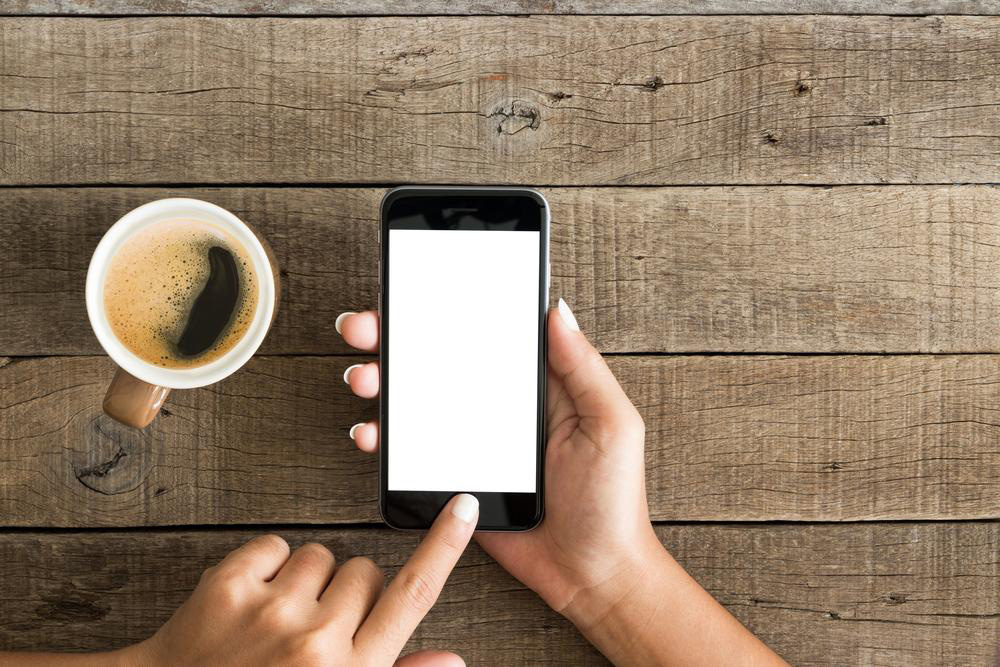Comprehensive Guide to Unlocking Your Sprint iPhone for Greater Flexibility
Unlocking your Sprint iPhone provides flexibility to switch carriers, use international SIM cards, and increase resale value. This comprehensive guide explains eligibility, automatic and manual unlocking procedures, and post-unlock tips, helping you unlock your device efficiently and safely. Whether your phone was purchased before or after February 2015, follow these steps to enjoy seamless connectivity across networks and countries, maximizing your device's potential and benefits.

Step-by-Step Process to Unlock Your Sprint iPhone and Switch Carriers Effortlessly
Unlocking your Sprint iPhone is an essential step if you wish to gain more freedom with your device—whether that's switching to a new carrier, using international SIM cards, or enjoying more competitive plans. While purchasing an iPhone directly from a carrier like Sprint offers many conveniences, it often comes with certain restrictions, such as carrier lock-in, which limit device usability across different networks.
Fortunately, Sprint has streamlined their unlocking procedures, making it possible for eligible phones to be unlocked, especially if certain criteria are met. Unlocking an iPhone not only broadens your options for mobile plans but also adds value to your device, making it more versatile regardless of whether you're traveling abroad or looking for better service providers domestically.
Understanding the specific requirements and steps involved in unlocking your Sprint iPhone can seem complex initially, but this guide will walk you through the entire process in detail, ensuring you have all the necessary information to unlock your device successfully and seamlessly transition to another network.
Why Unlock Your Sprint iPhone?
Unlocking your Sprint iPhone offers numerous benefits that can significantly enhance your mobile experience. The most prominent advantage is the ability to switch carriers without needing to purchase a new device, which can save you a considerable amount of money. Additionally, unlocked iPhones provide greater flexibility for international travel, allowing you to use local SIM cards instead of costly roaming plans, thus saving money while abroad.
Beyond cost savings and convenience, unlocking your iPhone also increases its resale value. A device that is unlocked appeals to a broader market, which means you can sell it more easily and at a higher price. If you're considering switching carriers or traveling internationally, understanding how to unlock your Sprint iPhone is crucial for maximizing your device's utility and value.
The Eligibility Criteria for Unlocking a Sprint iPhone
Sprint has specific policies and criteria that must be satisfied before an iPhone can be unlocked. These policies are designed to prevent fraud and ensure that devices are used within the terms of their agreements. Here are the key eligibility requirements:
Device Purchase Date: If your iPhone was purchased after February 2015, it typically qualifies for automatic unlocking once it meets other conditions. Phones purchased after this date are eligible because Sprint’s policy mandates automatic unlocking for newer devices.
Account Status: Your Sprint account must be in good standing. This means all bills must be paid, and there should be no outstanding balances or unresolved issues.
Device Activation Period: Your iPhone must have been active on the Sprint network for at least 50 days. This period helps verify that the device has been used legitimately.
Device Not Reported Lost or Stolen: The device should not be reported as lost, stolen, or involved in any fraudulent activity.
Served Contract or Payment Plan: Devices purchased through a subsidized plan or contract may have additional restrictions until obligations are fulfilled.
If your device was bought before February 2015, you will need to submit an unlock request manually through Sprint once the above conditions are satisfied.
How to Unlock Your Sprint iPhone: A Complete Step-by-Step Guide
The unlocking process varies slightly depending on whether your device was purchased before or after the automatic unlocking policy was implemented. Below are comprehensive instructions to guide you through both scenarios.
For Phones Purchased After February 2015 (Automatic Unlock)
Check Eligibility: Confirm that your device has been active for at least 50 days, and your account is in good standing.
Verify Unlock Status: Visit Sprint’s official website and use their device unlock portal or contact customer support to verify if your device is already unlocked.
Changing Carriers: If your device is unlocked, simply insert a SIM card from a new network provider.
Activation: Turn on your iPhone, follow the on-screen prompts, and enter the new SIM's details if required.
For Devices Purchased Before February 2015 (Manual Unlock Request)
Contact Sprint Customer Support: Call Sprint’s customer service or visit a Sprint store to submit an unlock request.
Provide Necessary Information: You will need your device’s IMEI number, which can be found in Settings > General > About or by dialing *#06# on your phone.
Wait for Approval: Sprint will process your request, which generally takes a few days. You will be notified once the device is unlocked.
Complete the Unlock: After receiving confirmation, insert a new SIM, restart your device, and set it up for the new network.
Post-Unlock Tips and Troubleshooting
Once your iPhone is unlocked, a few additional steps can ensure a smooth transition to the new network. Always back up your data before switching SIM cards. If the device does not recognize the new SIM or shows an error message, try restarting the device or resetting network settings. If problems persist, contacting your new carrier or visiting an authorized service provider is recommended.
Final Thoughts on Unlocking Your Sprint iPhone
Unlocking your Sprint iPhone opens the door to greater versatility, better deals, and improved international connectivity. Whether your device qualifies for automatic unlocking or requires a manual request, understanding the requirements and process ensures you can leverage your iPhone’s full potential. Always ensure your device’s eligibility and follow the official procedures to unlock your device legally and safely. This knowledge empowers you to move freely between carriers, enjoy cost savings abroad, and enhance the overall value of your smartphone.