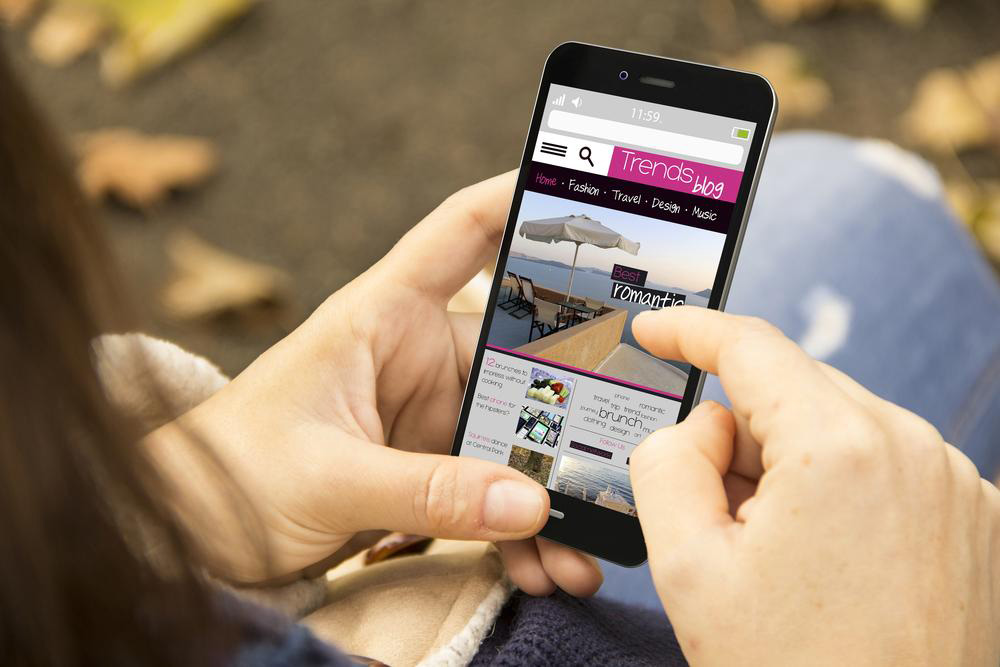In-Depth Exploration of Microsoft Office 2010 and 2013 Features and Innovations
This comprehensive guide explores the key features and innovations of Microsoft Office 2010 and 2013, highlighting improvements in user interface, collaboration, and cloud integration. Discover how these versions have transformed productivity workflows and remain relevant in today's digital environment.

In-Depth Exploration of Microsoft Office 2010 and 2013 Features and Innovations
Microsoft Office has established itself as the gold standard in productivity software, powering countless professional workflows and personal projects around the world. With each new release, Microsoft aims to improve usability, productivity, and integration with emerging technologies. The transition from MS Office 2010 to MS Office 2013 introduced a range of significant upgrades designed to enhance user experience, streamline tasks, and facilitate seamless collaboration across devices and platforms. This comprehensive guide explores the core features, innovations, and improvements introduced in these two major versions, providing users with valuable insights into how these tools can elevate their work and personal productivity.
Overview of Microsoft Office Suite and Its Significance
The Microsoft Office suite encompasses a broad array of essential applications, including Word, Excel, PowerPoint, Outlook, Access, and Publisher. These programs serve diverse purposes—from document creation and data analysis to presentations and email communication. Their integration creates a cohesive environment that enhances productivity and efficiency. Over the years, Office has evolved to incorporate cloud computing, collaboration tools, and advanced data processing capabilities, making it indispensable for businesses, educators, students, and individual users alike.
Key Features in Microsoft Office 2010
Released on June 15, 2010, Microsoft Office 2010 brought several pivotal updates that improved user interaction and workflow management. One of the most notable changes was the introduction of the "Backstage View," a new interface element that replaced the traditional file menu. This feature allowed users to manage documents more efficiently by providing a centralized space for saving, opening, printing, and sharing files, as well as managing document properties and options.
Backstage View and File Tab: These replaced older menu structures, creating a cleaner interface that makes finding and managing files easier.
Enhanced Collaboration: Office 2010 included co-authoring features in Word and PowerPoint, enabling multiple users to edit documents simultaneously.
Picture and Media Enhancements: Improved tools for editing images and media, offering better integration and editing options within documents.
PowerPoint Broadcast: The ability to present PowerPoint slides over the web without requiring an extra software or plug-in.
Microsoft Office 2013: The Next Generation of Productivity Tools
Launched on January 29, 2013, Microsoft Office 2013 represented a substantial upgrade geared towards optimizing the user interface and embracing cloud technology. The Start Screen was redesigned, offering a visually appealing entry point with recent documents and templates readily accessible. This version emphasized touch-friendly interfaces, making it more compatible with tablets and touch-enabled devices, reflecting the shift towards mobility and versatile computing environments.
Refreshed User Interface with Ribbon Improvements: Smoother animations and streamlined ribbons facilitated easier navigation and operation.
Deep Cloud Integration: Features like SkyDrive (later OneDrive) and Outlook.com allowed seamless saving, sharing, and collaboration across devices and locations.
Enhanced Graphics and Multimedia: Support for 3D models and improved image editing tools provided richer presentation options.
New Templates and Themes: The addition of modern templates helped users create professional-looking documents swiftly.
Reduced Clutter and Simplification: Some features from earlier versions were phased out, such as Clip Organizer and certain advanced 3D chart tools, to simplify workflows and improve speed.
Comparative Insights: Office 2010 vs. Office 2013
While both versions aimed to boost productivity and user engagement, Office 2013 built upon Office 2010’s foundation by emphasizing cloud connectivity, touch support, and cleaner aesthetics. The transition marked Microsoft's shift toward a mobile-first, cloud-first strategy, recognizing the growing importance of working across multiple devices and locations. Users benefited from enhanced collaboration features, more appealing visuals, and better multimedia handling in Office 2013, compared to the more traditional interface of Office 2010.
Impact of Features on Workflows and Productivity
The innovations introduced in these versions significantly impacted how users approach document creation, data analysis, and communication. The backstage view in Office 2010 simplified file management, making it easier for users to access essential functions efficiently. Meanwhile, the integration with cloud services in Office 2013 encouraged real-time collaboration, enabling teams to work cohesively regardless of geographic boundaries. These features have reduced redundancies, minimized version conflicts, and accelerated project timelines across industries.
Migration and Compatibility Considerations
Investing in upgrading from earlier versions to Office 2010 or 2013 involves considerations around compatibility, system requirements, and user training. Organizations need to assess their hardware capabilities and operational workflows to optimize the benefits of these upgrades. Compatibility with existing document formats ensures smooth transition without data loss. Additionally, training users to leverage new features maximizes return on investment and enhances overall productivity.
Future Outlook and Innovation Trajectory
The evolution from Office 2010 to Office 2013 marked a pivotal moment in Microsoft’s approach to productivity software, with a clear move toward cloud integration and modernization of user interfaces. This trend has continued beyond Office 2013, with subsequent versions further emphasizing collaboration, AI-powered tools, and cross-platform compatibility. Staying current with these advancements ensures users and organizations maintain competitive edges and harness the full potential of digital productivity ecosystems.
Conclusion
Microsoft Office 2010 and 2013 introduced significant features and improvements that have had lasting influence on productivity software. Their developments in interface design, collaboration, and cloud integration have set standards that continue to evolve today. Whether for individual use, education, or enterprise environments, understanding these versions’ features can help users maximize their effectiveness and streamline workflows in an increasingly digital world.