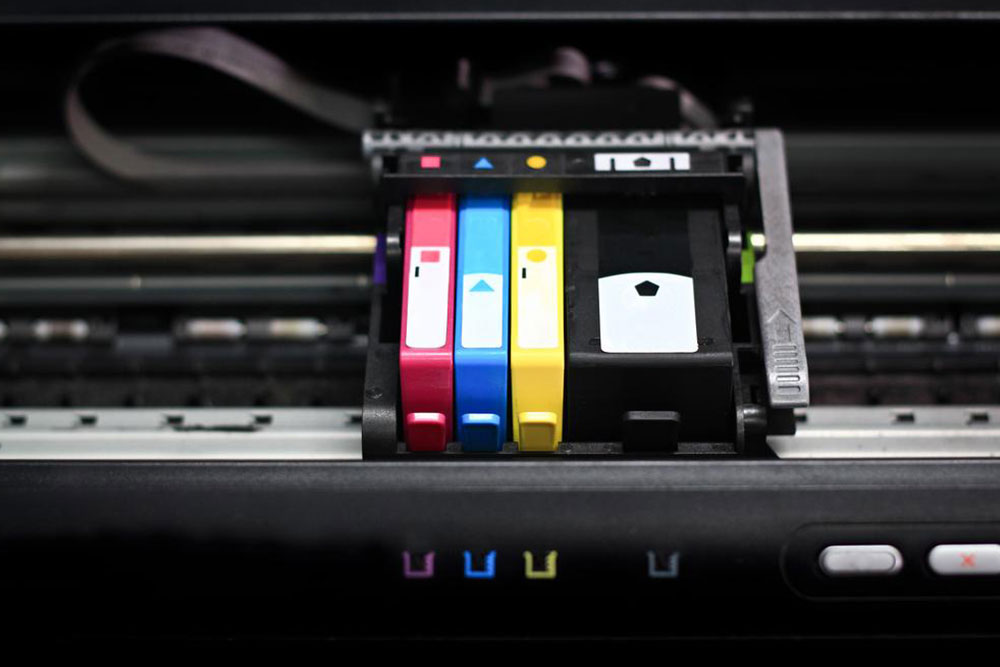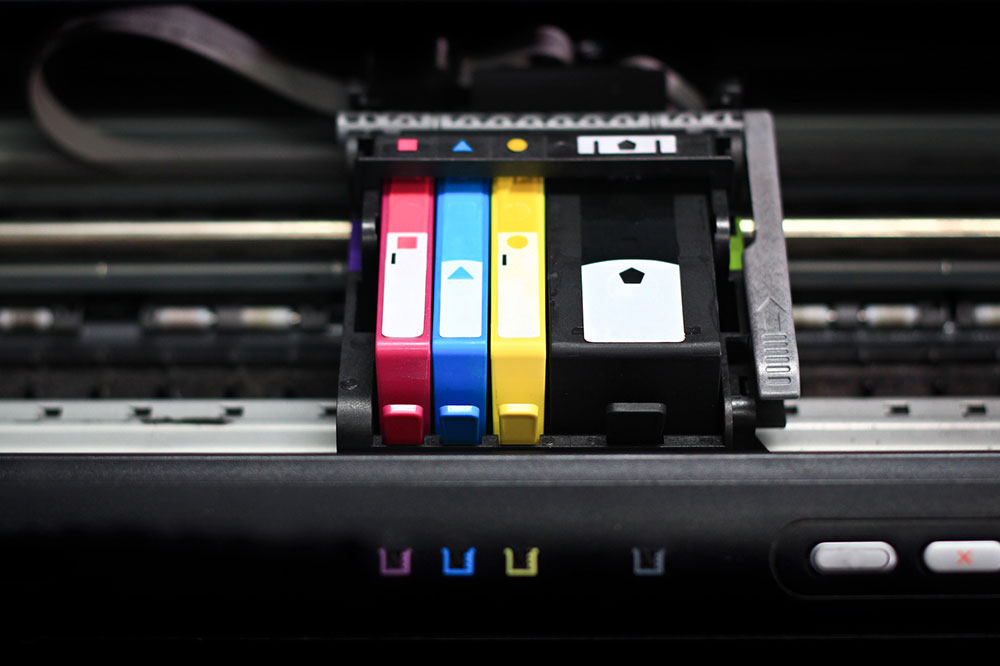Complete Guide to Inkjet Printers: Features, Technologies, and Buying Tips
This detailed guide covers everything about inkjet printers, including core technologies, ink types, top models, and buying tips. Whether for home or professional use, learn how to select the best inkjet printer suited to your needs, ensuring high-quality outputs and cost-effective operation. Explore different inkjet technologies, understand ink options, and discover top-rated printers available today to make informed purchase decisions.

Complete Guide to Inkjet Printers: Features, Technologies, and Buying Tips
In-depth exploration of inkjet printers for home and professional use
Inkjet printers are a staple in both households and professional environments, renowned for their ability to produce vibrant, high-quality images on various surfaces. This type of printing technology involves the precise ejection of tiny ink droplets directly onto paper or other materials, making it ideal for photo printing, color-rich documents, and various creative applications. Although the invention of inkjet printing dates back to the early 20th century, rapid technological advancements during the mid-20th century and late 20th century have significantly improved print quality, speed, and efficiency, making modern inkjet printers versatile and highly accessible.
This comprehensive guide covers the different types of inkjet printing technologies, the types of inks used, top models available in the market, and essential tips for selecting the right printer based on your needs.
Understanding the core inkjet printing technologies
Continuous Inkjet (CIJ) — An older but effective technique where ink is continuously expelled through nozzles at very high speeds, typically around 20 meters per second. This method is advantageous for high-speed printing applications, including industrial labeling and coding. Continuous inkjet systems are capable of printing on a variety of surfaces, including non-porous materials like plastics and metals. They often use volatile solvents to facilitate quick drying and adhesion from a distance, making them suitable for large-scale or industrial printing needs.
Drop-on-Demand (DOD) — The most common technology used in modern consumer and professional inkjet printers. DOD technology includes two main mechanisms: thermal and piezoelectric. Thermal DOD uses heat to create tiny bubbles that force ink drops out of the nozzle, while piezoelectric DOD employs piezoelectric crystals that deform under electrical voltage to generate pressure pulses, ejecting ink. These methods excel at producing precise, high-resolution images and are highly versatile, supporting a variety of inks and surfaces.
Types of inks used in inkjet printing
Aqueous inks: The most prevalent type of ink, water-based and incorporating pigments or dyes suspended in liquid carriers such as glycol or water. These inks are affordable, produce vibrant colors, and are suitable for everyday printing needs, including documents and photographs. They are especially favored for home and small office use due to their ease of use and relatively low cost.
Solvent inks: Comprising organic compounds and volatile organic compounds (VOCs), these inks are designed for printing on non-porous surfaces like plastics, metals, and glass. They offer excellent durability, water resistance, and UV stability, making them ideal for outdoor signage, vehicle wraps, and other commercial applications. Solvent inks tend to be more expensive and require careful handling due to VOC emissions.
UV-curable inks: Special inks that instantly dry and cure when exposed to ultraviolet (UV) light, creating a durable finish. These inks are used in specialty printing applications, such as high-quality signage, packaging, and labels, where quick turnaround and durability are critical. UV inks provide excellent adhesion to diverse surfaces and resist scratching and fading over time.
Top-rated inkjet printers you can consider
Brother MFC-J460DW: Priced affordably around $89, this multifunction printer offers printing, scanning, copying, and faxing capabilities. It features a 1.8-inch color LCD, supports duplex printing for using both sides of the paper, and connects wirelessly via Wi-Fi and Ethernet. The device is compatible with cloud services like Google Cloud Print and Apple AirPrint, making it highly versatile for home or small office environments.
Dell E310DW: Costing approximately $84, this mono laser printer excels in fast printing speeds, reaching up to 27 pages per minute. It supports duplex printing and offers various connectivity options including USB, Ethernet, and Wi-Fi. Its compatibility with cloud storage solutions streamlines document management, making it suitable for small business settings where speed and efficiency are priorities.
Tips for choosing the right inkjet printer for your needs
Assess your primary printing needs—whether it's for casual home use, professional photo printing, or high-volume office tasks.
Research different brands and models thoroughly by reading reviews and specifications to ensure they meet your needs.
Visit local electronics stores to physically evaluate print quality and user interface to confirm ease of use.
Compare prices online and in retail outlets, and check for warranty and after-sales support.
Take advantage of seasonal sales and discounts to get the best deal if your purchase isn’t urgent.
In summary, choosing the right inkjet printer involves understanding the technologies, ink types, intended use, and available features. With a wide range of options on the market, consumers and professionals alike can find a device that balances quality, speed, and cost-effectiveness, ensuring high-quality prints for various applications.