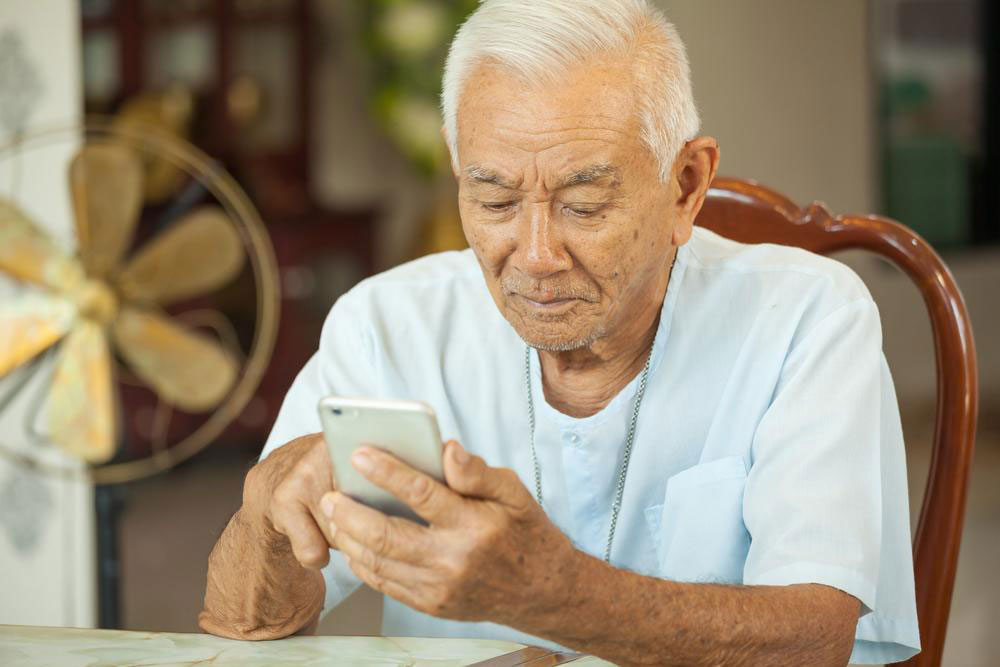Comprehensive Guide to Selecting User-Friendly Laptops for Seniors
This comprehensive guide provides seniors and caregivers with essential tips for selecting user-friendly laptops. It highlights key features like display size, processing power, battery life, and connectivity, ensuring a device that enhances daily digital activities. The article emphasizes affordability, ease of use, and ongoing maintenance, helping older adults choose suitable technology that improves communication, entertainment, and online management with minimal frustration. Perfect for seniors looking to stay connected and independent in today's digital age.

Comprehensive Guide to Selecting User-Friendly Laptops for Seniors
In our rapidly evolving digital world, having a reliable and easy-to-use laptop is increasingly important for seniors. These devices enable communication with loved ones through video calls, facilitate online shopping and banking, assist with managing daily schedules, and provide access to entertainment and educational resources. However, choosing the right laptop tailored for senior users requires careful consideration to ensure that the technology truly serves their needs without becoming overwhelming or frustrating.
Many laptops on the market come with advanced features suited for tech enthusiasts, but they may not be the best options for seniors seeking simplicity, comfort, and ease of use. The goal is to find a device that combines user-friendly features with sufficient performance to handle everyday tasks smoothly. This comprehensive guide explores all essential factors to consider when selecting a senior-friendly laptop, helping older adults and their caregivers make informed decisions to enhance digital literacy and daily life quality.
Key Factors to Consider When Choosing a Senior-Friendly Laptop
Finding the perfect laptop for seniors involves evaluating several critical features. Understanding these factors ensures the device aligns with the user’s specific needs, whether for browsing, communication, or occasional entertainment. Here's a detailed breakdown of the primary considerations:
Display Size - The screen size greatly influences usability. For seniors, a display ranging from 12.5 to 14 inches offers a good balance. This size provides enough viewing space for comfortable reading and media consumption without compromising portability, making it easier to carry around and use in different environments.
Processor Power - A dependable processor such as Intel® Core™ i3 or i5, or AMD Ryzen™ 5000 or 6000 series, ensures smooth operation for basic tasks like browsing the internet, email, and video streaming. These processors strike a balance between performance and energy efficiency, extending battery life while providing sufficient power.
Display Resolution - Clarity is crucial for those with visual impairments or who prefer easier-to-read text. While budget models may feature 1366×768 resolution, opting for at least 1920×1080 Full HD results in sharper images, clearer videos, and more comfortable reading experiences.
Memory and Storage
RAM (Memory) - For multitasking without lag, at least 8 GB of RAM is recommended. This ensures smooth switching between applications and reduces frustration, especially when using video conferencing apps or browsing multiple tabs.
Storage Options - Solid State Drives (SSD) are preferable over traditional HDDs because they offer faster boot times, application loading, and improved durability. Many budget-friendly laptops now come with SSDs, enhancing overall performance and user satisfaction.
Battery Life and Portability
Battery Life - Aim for a device that provides at least seven hours of battery life. Extended battery longevity allows seniors to use their laptops throughout the day without frequent recharging, making mobility easier and more flexible.
Build and Weight - A lightweight laptop with a durable plastic exterior offers mobility combined with ease of handling. Compact designs also help with storage and transportation, especially for outings or visits with family members.
Input Devices and Connectivity
Keyboard and Touchpad - Ergonomic keyboards with well-sized keys and responsive touchpads can significantly reduce strain and improve typing comfort. Consider models with adjustable keyboard angles for enhanced ergonomics.
Connectivity Ports and Network - Multiple ports like USB, HDMI, SD card slots, and audio jacks increase versatility for connecting peripherals and external displays. Support for Wi-Fi 6 ensures faster, more stable internet connections, which is vital for smooth video calls and browsing.
Camera and Audio Quality
Webcam and Microphone - High-definition webcams (HD or better) and high-quality microphones facilitate clear video and audio during virtual conversations. This helps seniors stay connected comfortably with family, friends, and healthcare providers.
Additional Tips for Buying a Senior-Friendly Laptop
Set a Realistic Budget - Decide on a budget range beforehand. Many quality options are available at affordable prices, especially during sales seasons. Avoid overspending on high-end features unnecessary for basic use.
Compare Brands and Models - Read reviews, compare specifications, and visit electronics stores to test devices personally. Look for models with straightforward user interfaces and good customer support.
Warranty and Support - Ensure the laptop comes with a reliable warranty and access to customer support for troubleshooting and repairs. Some brands offer extended or senior-specific support services, which can be very helpful.
Maintaining and Optimizing Your Laptop
To ensure longevity and optimal performance, routine maintenance is essential. Install antivirus software and activate firewalls to safeguard personal data. Regularly clean temporary files and perform disk cleanups to keep the system responsive. Replace batteries when they lose capacity, and keep the software up to date for security and performance improvements. Secure passwords are equally important to protect sensitive information.
In conclusion, finding a suitable laptop for seniors involves balancing simplicity, functionality, and affordability. By understanding and prioritizing key features—such as display size, processor, storage, and ease of use—older adults can enjoy a device that significantly enriches their digital experience. Always consider personal needs and seek assistance from technology providers or support networks to make the best purchasing decision, ensuring a positive and empowering digital journey.