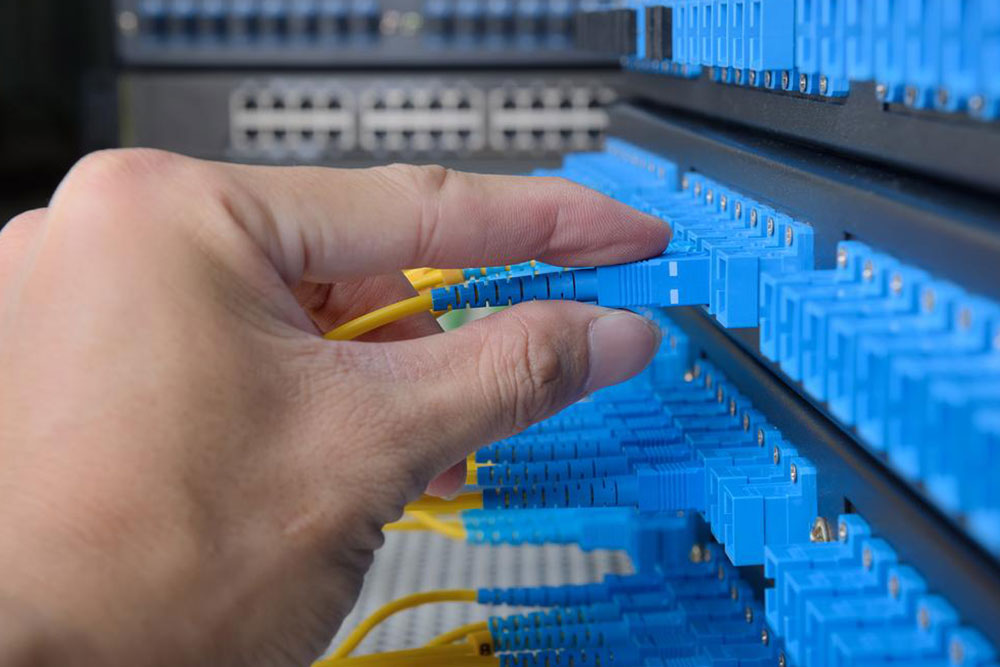Comprehensive Guide to Detecting and Resolving Spectrum Internet Outages Quickly
This comprehensive guide offers practical tips on how to quickly identify and resolve Spectrum internet outages. Learn how to use Spectrum’s online outage tools, activate notifications, troubleshoot your connection, and improve Wi-Fi coverage. Stay informed to minimize downtime and restore your internet service efficiently, ensuring uninterrupted connectivity for work and entertainment.

Effective Strategies for Identifying Spectrum Internet Service Interruptions
In our increasingly digital world, reliable internet connectivity is essential for daily life, work, and entertainment. An unexpected internet outage can cause severe disruptions, impacting everything from remote work to streaming services. Even though Spectrum is known for providing stable internet services, outages can still occur due to various reasons such as infrastructure issues, maintenance, or technical glitches. Therefore, knowing how to swiftly identify and handle Spectrum internet outages is crucial for maintaining seamless connectivity. This comprehensive guide aims to equip you with practical tools and step-by-step procedures to detect outages efficiently and restore your internet connection promptly.
Recognizing the Signs of an Outage
Before diving into troubleshooting, it's important to recognize the typical signs of an internet outage. Common indicators include complete loss of connectivity, inability to access websites, or devices showing no network signal. However, some issues might be limited to specific devices or areas, so a thorough check is essential to determine the scope of the problem.
How to Check for Spectrum Outages and What Actions to Take
Utilize Spectrum’s Online Outage Support Tools
One of the quickest ways to verify whether Spectrum is experiencing a service outage in your location is through their dedicated outage support platform. Visit Spectrum’s official Outage Support webpage. Here, you'll find an intuitive “Check Outages” button that opens an interactive chat window. This feature allows users to directly inquire about ongoing outages, estimated resolution times, and possible causes. The support chat is operated by automated systems or trained customer service representatives, providing timely and accurate information to help you determine if the issue is widespread or localized. Always check this first before troubleshooting your own equipment, as service interruptions on Spectrum's end can impact multiple users simultaneously.
Enable Outage Notifications via the My Spectrum App
Spectrum’s official mobile application is designed to enhance user experience by providing real-time updates and proactive notifications. To stay informed about current service statuses, download and install the My Spectrum app on your smartphone or tablet. After logging into your account, navigate to the notification settings and activate the 'Outages' notifications. This feature sends push alerts whenever there is a service disruption in your area. Subscribing to these alerts ensures you are promptly notified, avoiding unnecessary troubleshooting if the outage is from Spectrum's side.
Check the Spectrum Outage Map
Spectrum offers an interactive outage map accessible on their official website. By entering your zip code or location details, you can view real-time reports of outages across different regions. This map visualizes the extent of service issues and helps you assess whether your neighborhood is affected. Regularly consulting this map can prevent unnecessary frustration and guide your troubleshooting efforts more effectively.
Directly Contact Spectrum Support for Assistance
If the outage map does not show any issues, but you continue experiencing connectivity problems, contacting Spectrum's customer support is advisable. You can reach them via phone or online chat for real-time assistance. Customer support representatives can provide detailed information about the issue, troubleshoot your specific account, or schedule a technician visit if needed. When calling support, prepare relevant details such as your account number, modem model, and a description of the problem to streamline the process.
Steps to Troubleshoot Your Connection When No Outage Is Reported
Inspect and Troubleshoot Your Equipment
Begin by verifying that your modem, router, and other networking devices are functioning properly. Log in to your Spectrum account through their website or app to check the connection status of your equipment. Look for visual indicators such as blinking or steady lights that signify normal operation. If any device shows error signals or abnormal activity, try troubleshooting options like rebooting or resetting the device.
Reboot Your Modem and Router
Unplug your modem and router from power sources, wait approximately one minute, and then reconnect them. This simple step often resolves temporary glitches, refreshes the network connection, and restores internet access. Ensure that your devices are powered on and that all indicator lights stabilize to their normal status after rebooting.
Perform Speed Tests and Adjust Settings
To verify if your connection is performing as expected, perform daily speed tests over the course of a week. Use reputable tools like Speedtest.net or the Spectrum Speed Test app. Compare the results with your internet plan’s advertised speeds. If the speeds are significantly lower, consider closing background applications that consume bandwidth, clearing your browser cache, or disconnecting unnecessary devices. Persistent low speeds may warrant reaching out to Spectrum support for further diagnosis.
Optimize Router Placement and Coverage within Your Home
Weak Wi-Fi signals often cause connectivity issues. Position your router centrally within your home, away from thick walls or electronic interference sources like microwaves and cordless phones. For larger homes, consider installing Wi-Fi range extenders or mesh networks to improve coverage, ensuring a strong and stable connection throughout your living or working space.
Conclusion
Spectrum has built a reputation for providing dependable internet and cable services nationwide. Nevertheless, outages and technical issues can occasionally disrupt service. By leveraging Spectrum’s online tools such as the outage support page, outage map, and app notifications, coupled with effective troubleshooting techniques, you can quickly identify and resolve most common internet problems. Staying proactive and informed minimizes downtime and ensures a smooth online experience, whether for work, entertainment, or communication purposes.